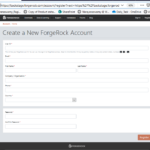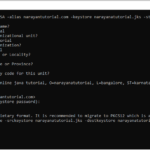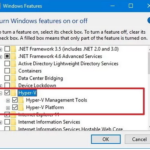HostName setup for IPs windows and linux We can access any application through hostname instead IP address in local system. Generally local system application can be accessed though localhost or 127.0.0.1 because both default hostname and IP address. So we can customize the hostname according to our convient. For this we need to edit […]
ForgeRock OpenAM Prerequisites Setup
ForgeRock OpenAM Prerequisites Setup OpenAM is an open-source access management, entitlements and federation server platform.OpenAM centralizes access control by handling both authentication and authorization. Authentication is the process of identifying an individual, for example, by confirming a successful login. Authorization is the process of granting access to resources to authenticated individuals. Software Requirements […]
ForgeRock OpenDJ Installation From GUI in Windows and Linux
OpenDJ Installation From GUI in Windows and Linux OpendDJ can be installed in two different ways as follows. Command Line Interface GUI interface CommandLine interface silighly difficult if compare to GUI. Click here to see OpenDJ installation through command line interface. Here I am going to sharing how to installation OpenDJ through GUI. […]
ForgeRock OpenDJ Installation Steps Console
Here you can see OpenDJ Installation Steps Console. in the previous artifcle you can see OpenDJ installation step by step with explanation and click here to see. ForgeRock OpenDJ Installation Steps Console D:\forgerock\opendj>setup.bat –cli READ THIS SOFTWARE LICENSE AGREEMENT CAREFULLY. BY DOWNLOADING OR INSTALLING THE FORGEROCK SOFTWARE, YOU, ON BEHALF OF YOURSELF AND YOUR […]
ForgeRock OpenDJ Installation in Windows
OpenDJ installation is very simple through the command line. Here I am going to sharing OpendJ installation in windows. Installation in Linux and Windows both are very similar way so that I will mention wherever changes required for linux. Before going to install OpenAM, you need to install OpenDJ, because OpenAM configuration details will be […]
Convert JKS to PKCS12
SelfSigned JKS file can be generated for a development environment but the JKS keystore uses a proprietary format. It is recommended to migrate to PKCS12 which is an industry-standard format using “keytool -importkeystore -srckeystore keystore.jks -destkeystore keystore.jks -deststoretype pkcs12“ Generate Self signed JKS narayanatutorial.jks file generated, now we can convert JKS to PKCS12 using the […]
Subscribe to our newsletter
You can get latest post updates, interview tips and much more We promise not to spam you. You can unsubscribe at any time
Cookie Not Marked as HttpOnly
HTTPOnly cookies cannot be read by client-side scripts, therefore marking a cookie as HTTPOnly can provide an additional layer of protection against cross-site scripting attacks. Solution <session-config> <cookie-config> <http-only>true</http-only> </cookie-config> </session-config>
Format JSON Online
How to enable Hyper-V in Windows 10
Hyper-V is a virtualization technology from Microsoft Corporation available on Windows 10 Pro, Enterprise, and Education. Windows 10 allows you to create one or multiple virtual machines to install and run different OS on the same physical hardware. Verifying Hyper-V enabled or not through command prompt Open command prompt, by pressing windows+R, then enter cmd […]