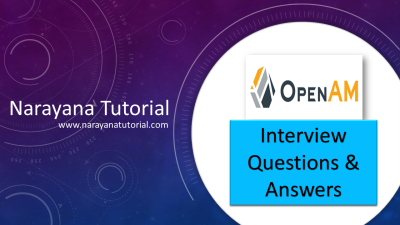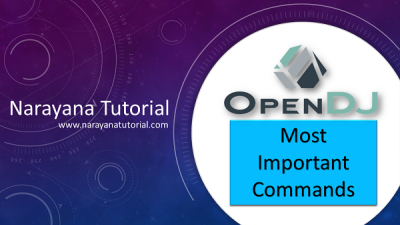ForgeRock - PingAM
ForgeRock PingAM for Beginner, Intermediate & Expert Levels. In this course, we are providing end-to-end PingAM product features and functionality installation with multiple environments like Windows and Linux, Authentication Module, Authentication Chains, Authentication Nodes, Authentication trees, Federation(SAML2) configuration, OIDC configuration, OAuth2 Configuration, Sample applications integration with PingAM, Customization of PingAM like Java custom Node, Scripted Decision Node, XUI customization, OIDC Claims Script etc. Rest-end points configuration in Postman, etc...
English
Last updated
Wed, 12-Mar-2025