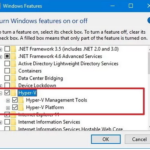HostName setup for IPs windows and linux We can access any application through hostname instead IP address in local system. Generally local system application can be accessed though localhost or 127.0.0.1 because both default hostname and IP address. So we can customize the hostname according to our convient. For this we need to edit […]
Category: Windows
How to enable Hyper-V in Windows 10
Hyper-V is a virtualization technology from Microsoft Corporation available on Windows 10 Pro, Enterprise, and Education. Windows 10 allows you to create one or multiple virtual machines to install and run different OS on the same physical hardware. Verifying Hyper-V enabled or not through command prompt Open command prompt, by pressing windows+R, then enter cmd […]
How to enable telnet in windows 10
How to enable telnet in windows 10 The telnet client isn’t installed by default. You’ll have to install it from the Control Panel or Command line. Once installed, you can use the telnet command to connect to telnet servers without installing any third-party software. Here I am going to sharing how to enable / install […]
Windows most useful commands
Windows most useful commands In this post I am sharing windows most useful commands using regular basis in our life. you can execute the same commands mentioned in bold, in your system and see output for better understanding. To check system IP D:\narayanatutorial>ipconfig Windows IP Configuration Ethernet adapter Ethernet: Media State . . . . […]