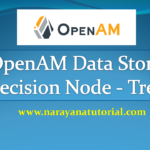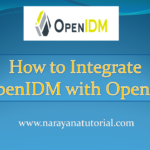ForgeRock Online Course – OpenAM ForgeRock OpenAM is an access management tool for authentication and authorization. It’s one of the products in the ForgeRock stack. ForgeRock OpenAM provides different types of user authentications such as the Authentication module. Authentication tree, Authentication chains, Federation(SAML2), OpenID Connect(OIDC)/OAuth2, Multifactor Authentication etc.. Providing ForgeRock OpenAM online Course and find […]
Tag: forgerock
OpenIDM 7.1 Installation
OpenIDM 7.1 Installation This article explained how to installation OpenIDM 7.1. Which is the latest version and there is no much difference in the installation process between the old version (6.5) and the new version (7.1). OpenIDM not having any .exe or .rpm file to install and which means that we need to start the […]
ForgeRock e-Learning Videos
Here we are providing ForgeRock e-Learning videos for OpenAM, OpenDJ, and OpenIDM for beginners, intermediate, and experts. All videos created with real-time configuration with the explanation. By seeing the videos you can easily understand the ForgeRock products stack. You can fill the below form and submit it by selecting the course. We […]
Protected: Most Important OpenAM Rest End Points
How to Configure OpenAM Data Store Decision Node Tree
How to Configure OpenAM Data Store Decision Node Tree In this article, we will discuss How to Configure OpenAM Data Store Decision Node Tree. OpenAM having a different type of authentication mechanism to achieve the authentication process. In which one of the mechanisms is Tree. The tree is the combination of different types of nodes. […]
How to install Apache LDAP Directory and Studio?
How to install Apache LDAP Directory and Studio? In this post, I am going to show How to install Apache LDAP Directory and Studio, How to access Apache LDAP Directory from Apache Studio, How to add users into Apache LDAP Directory, How to add user attributes from Apache Studio and How to start/stop Apache LDAP […]
How to integrate OpenIDM with OpenDJ
How to integrate OpenIDM with OpenDJ In this post, I am going to show How to integrate OpenIDM with OpenDJ. Before going to integration OpenDJ installed in the system and get the connection properties that are required to access it from OpenIDM. Pre-Requisites 1. Java 1.8 2. OpenDJ Installation 3. OpenIDM Installation OpenDJ […]
How to decode Id Token in java
How to decode Id Token in java Id Token generated by the authorization server which contains the user information and authorization server details. Here I am sharing the java example program to decode the Id Token. Pre-Requisites java 1.8 Eclipse Create java maven project in eclipse the add the following pom.xml and java file into […]
How to start and stop OpenIDM
How to start and stop OpenIDM In this post, I am going to show How to start and stop OpenIDM? By default, you start and stop OpenIDM in interactive mode. There are two startup files in which one for Windows and another one for Linux. startup.sh –> UNIX statup.bat –> WINDOWS Start OpenIDM Open windows […]
List of Commands ssoadm OpenAM
List of Commands ssoadm OpenAM In this post, I am going show List of Commands ssoadm OpenAM. Its command-line tool for OpenAM Configuration. Without using OpenAM console, we can configure OpenAM like creation of realms, creation of agent, the configuration of global parameters, find server configuration, etc… Go to the ssoadm installed folder and execute […]