How to install Apache LDAP Directory and Studio?
Table of Contents
In this post, I am going to show How to install Apache LDAP Directory and Studio, How to access Apache LDAP Directory from Apache Studio, How to add users into Apache LDAP Directory, How to add user attributes from Apache Studio and How to start/stop Apache LDAP Directory.
Apache LDAP Directory Installation
Apache LDAP Directory is an LDAP(Light Weight Access Protocol) Directory and store user profile/identity and credentials. And also we can call ApacheDS(Apache Directory Service). It’s a free and open-source project from Apache.
It’s one of the best projects from Apache. You can download and use the software.
It’s a generic LDAP directory and a centralized directory for user credentials. By using it we can achieve SSO (Single Sign-On) it means that we can use the same user name and password for all applications to access in the company.
Most of the companies and users using it in the development mode to test the application with LDAP. By using Java JNDI.
You can connect the Apache LDAP directory and perform the various operations like Authentication, retrieve user attributes, roles, etc…
Like the Apache LDAP Directory, we have many LDAP directories and here I am sharing some of the important directories as follows.
1.Active Directory/ Azure Active Directory – Microsoft
3. OpenLDAP –
6. phpLDAPadmin
Here I am sharing OpenDJ LDAP directory setup links to understand the various LDAP directory.
Step #1 Download Apache LDAP

Apache LDAP Directory Download
Step #2 Unzip Apache LDAP
Unzip the downloaded file.
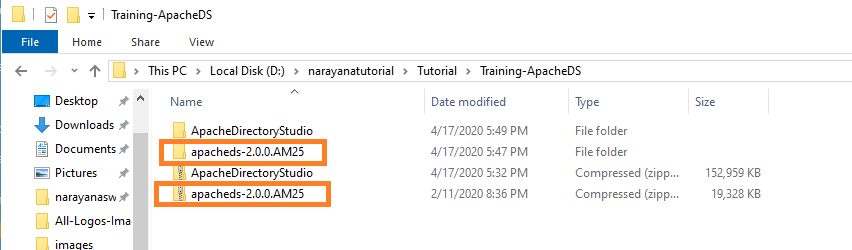
Apache LDAP Directory Downalod Unzip
Step #3 Start Apache LDAP
Open windows command prompt and go to bin folder(D:\narayanatutorial\Tutorial\Training-ApacheDS\apacheds-2.0.0.AM25\bin)
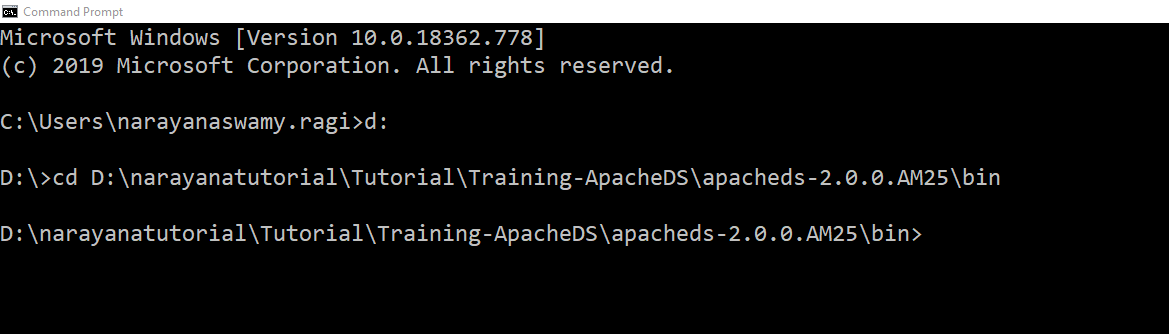
Apache LDAP Directory bin
Bin folder
1. apacheds.bat – windows
2. apacheds.sh – Linux/Unix
Here we are installing apacheds in windows system so you can execute apacheds.bat
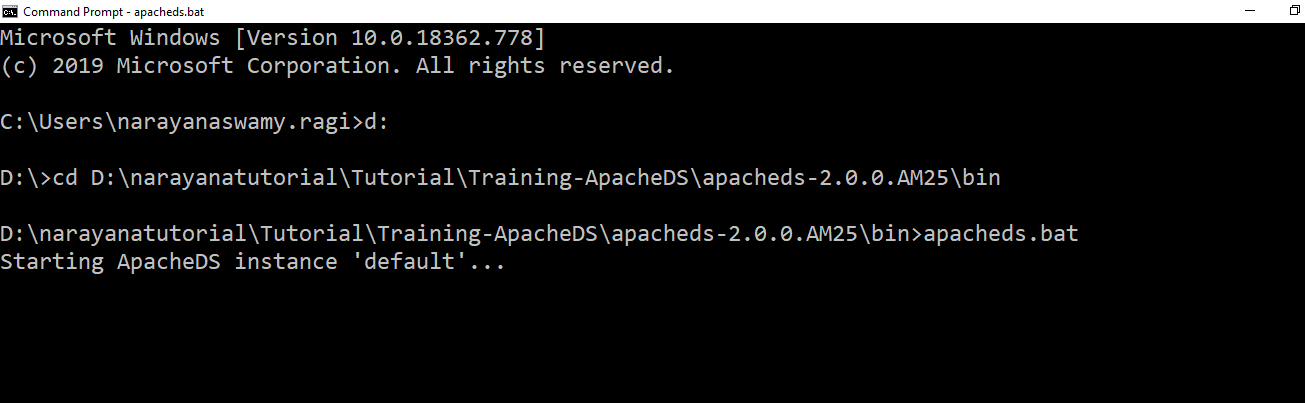
Apache LDAP Directory Start
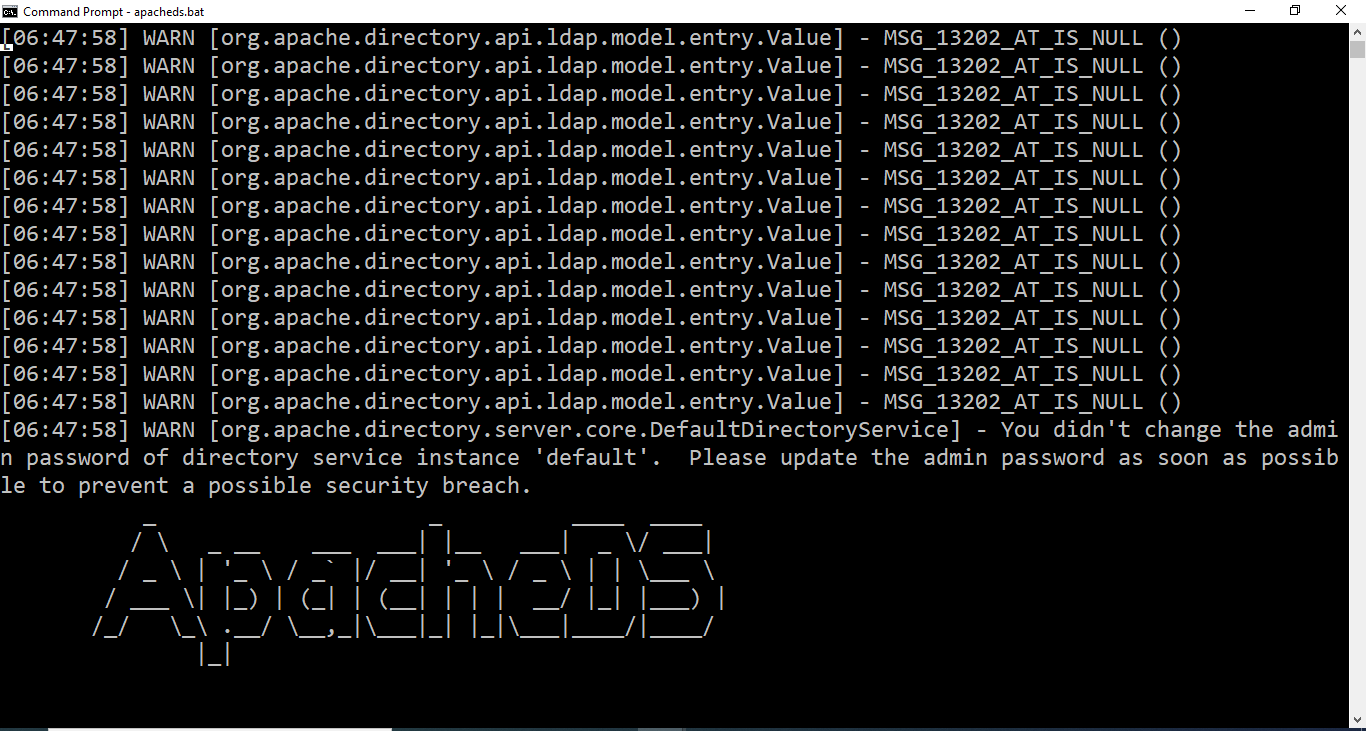
Apache LDAP Directory Started Successful
Step #4 Stop Apache LDAP
You can stop by pressing ctrl+c in the windows or Linux/Unix when you started in interactive mode.
You can stop the service in Windows or Linux/Unix when you started it as a service.
Step #5 Access Apache LDAP
There is a GUI tool Apache Studio to access Apache DS/Directory. You need to install Apache Studio. Apache Studio installation is shown below.
Apache Studio Installation
Apache Studio is a GUI tool to access any LDAP directory only Apache DS/Directory. I have posted the article how to access OpenDJ from Apache Studio.
Step #1 Download Apache Studio
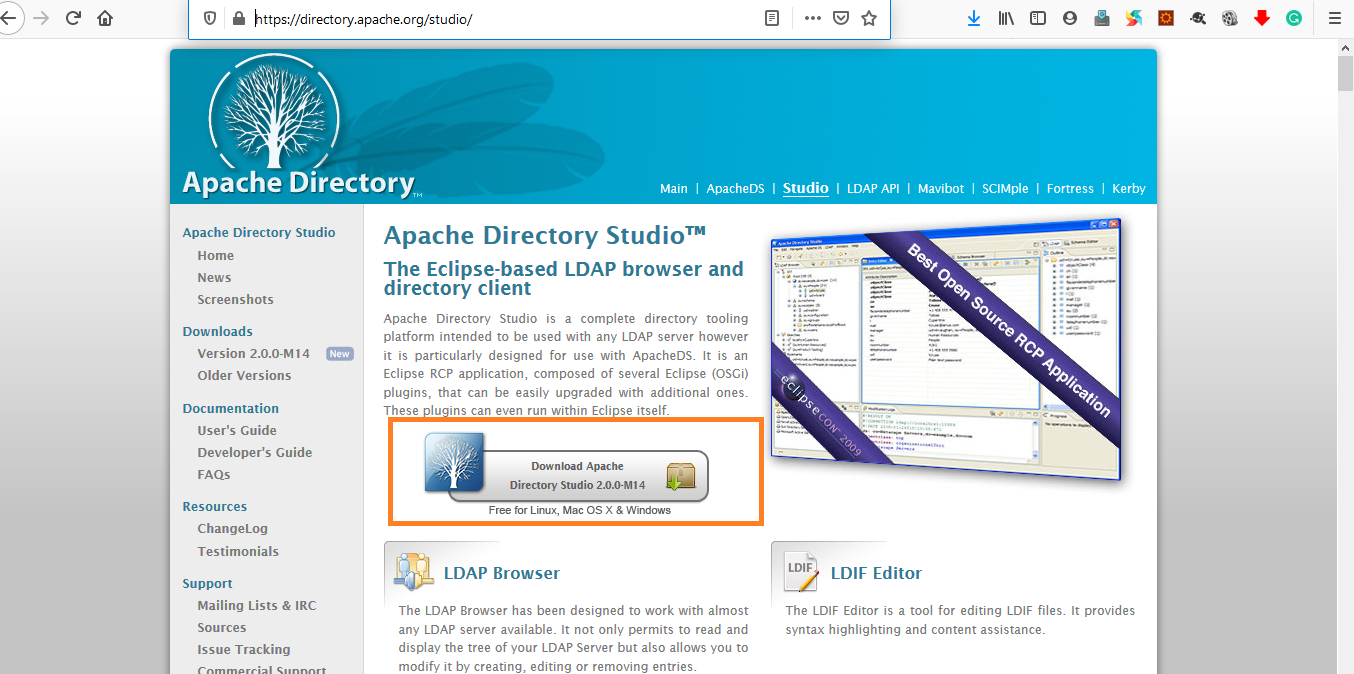
Apache Studio Download
Step #2 Unzip Apache Studio
Unzip the downloaded file
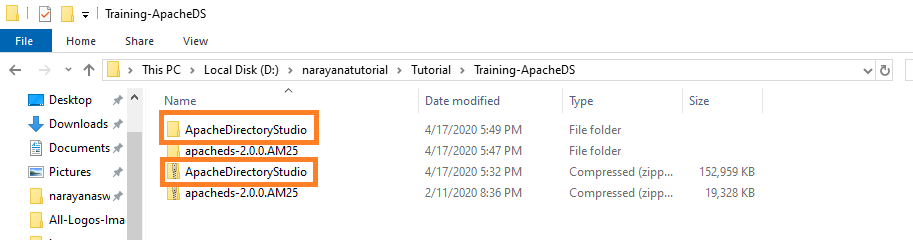
Apache Studio Download Unzip
Step #3 Start Apache Studio
Go to ApacheDirectoryStudio folder and double click on ApacheDirectoryStudio.
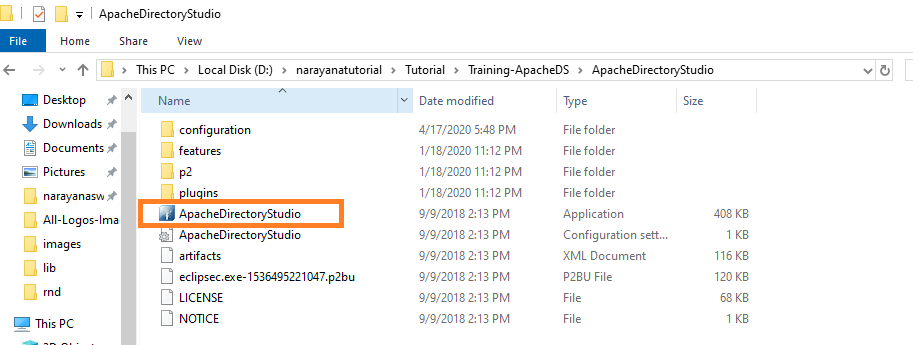
Apache Studio Download Start
Step #4 Configure Apache LDAP
Click on New Connection to configure Apache LDAP/DS.
Apache Directory/DS Connection Name: Give any name. Here I have given ApacheDSTest
Apache Directory/DS Hostname: localhost
Apache Directory/DS Default Port: 10389
Apache Directory/DS Default Bind DN Username: uid=admin,ou=system
Apache Directory/DS Default Bind Password: secret
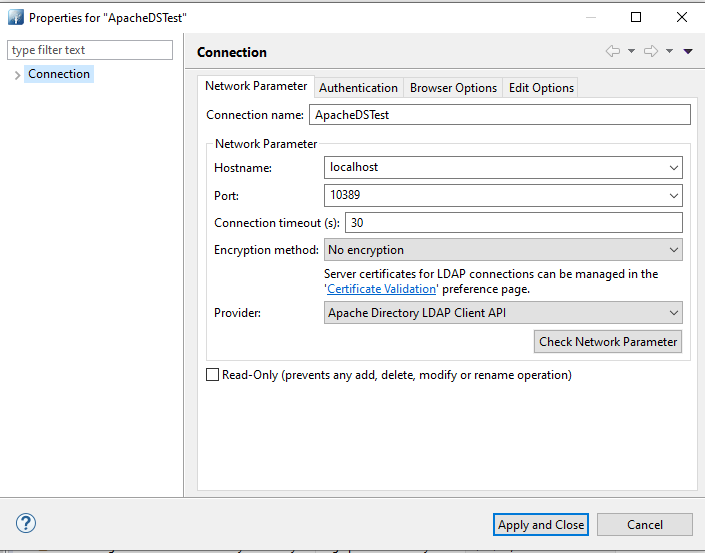
Apache LDAP Directory – Apache Studio Configuration-Step1
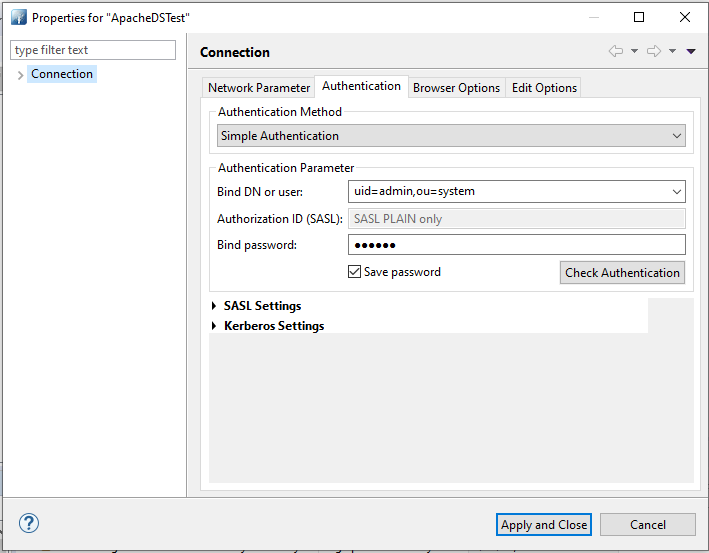
Apache LDAP Directory – Apache Studio Configuration-Step2
Click on Check Authentication to test the connection whether given config parameters are correct or not.
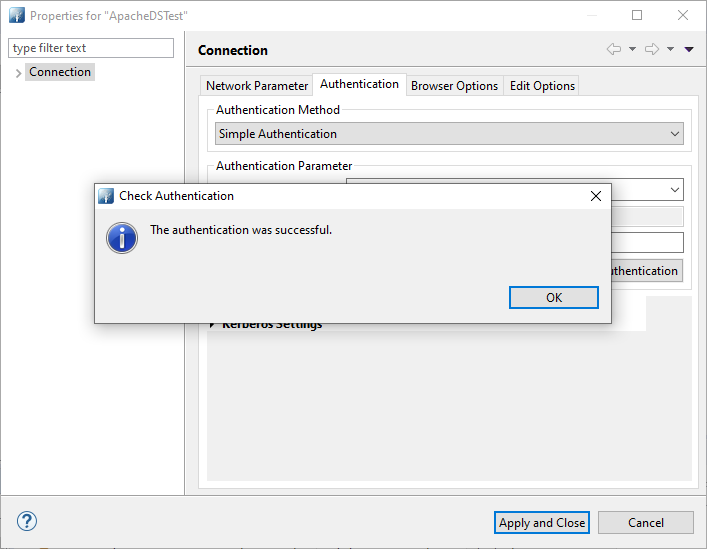
Apache LDAP Directory – Apache Studio Configuration-Step3
The Apache DS connection is successful.
Step #5 Apache LDAP – Studio
Apply and close the above step, click on Open Connection by right-click in the left side.
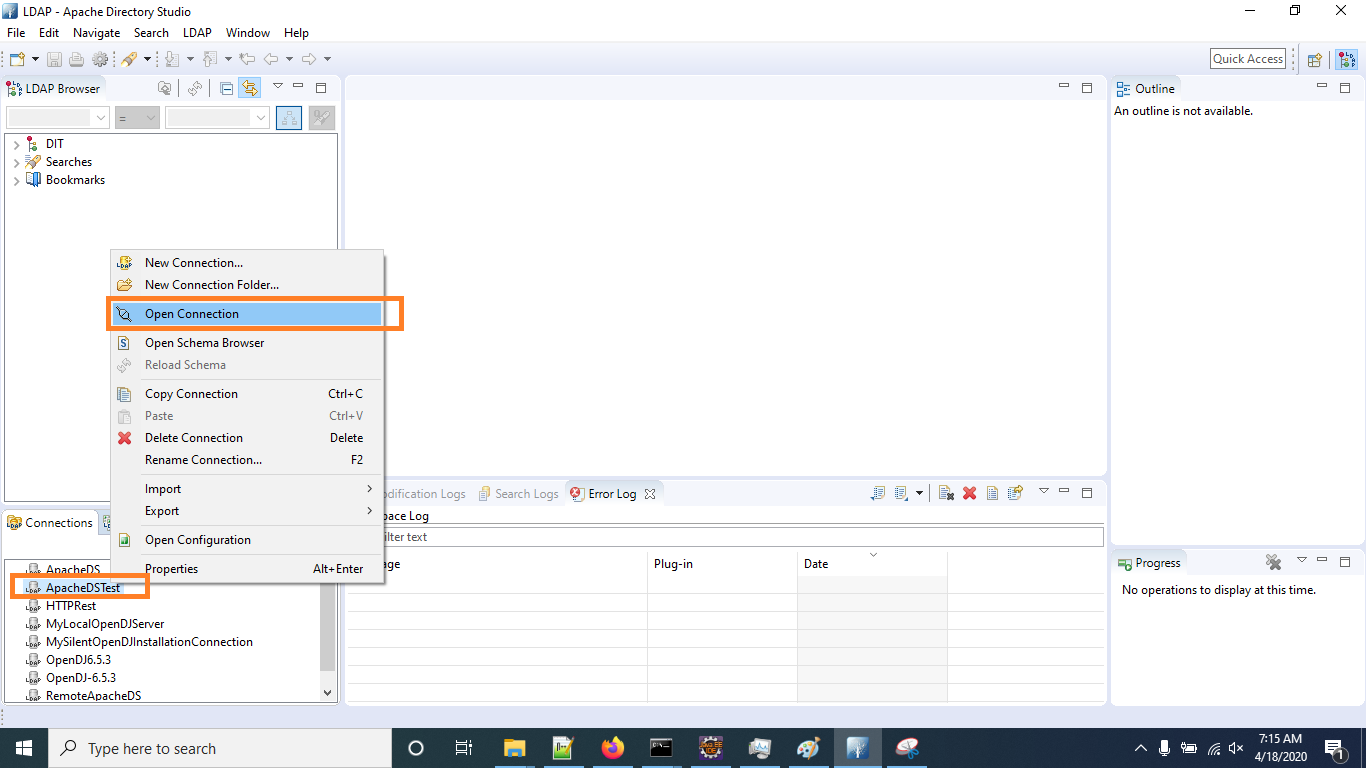
Apache LDAP Directory – Apache Studio Configuration-Step5
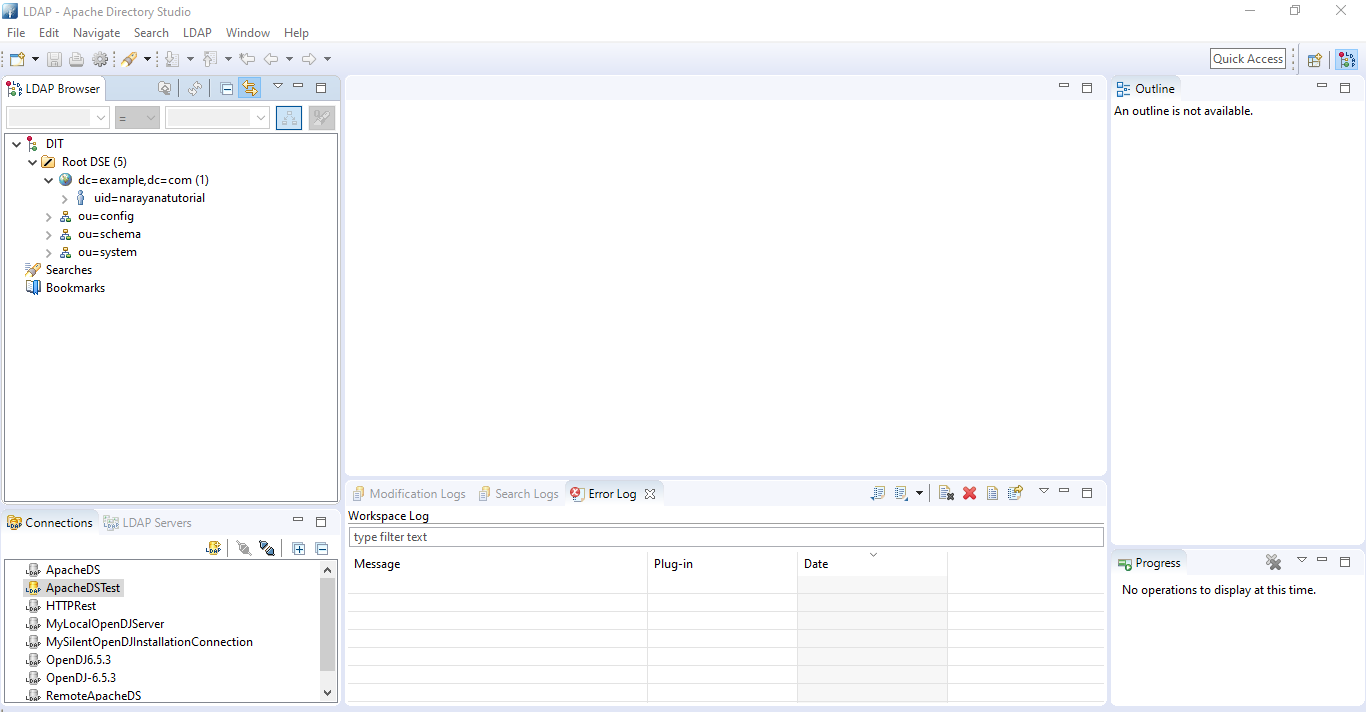
Apache LDAP Directory – Apache Studio Configuration-Step6
How to Add User to Apache LDAP/DS
Go to dc=example,dc=com(right click) -> New -> New Entry -> Create Entry From Scratch -> Next -> Search (inetOrgPerson) and Select -> Add -> Next -> select UID and Give name –> Next -> enter mandatory fields -> click on Finish.
Right Click on Base DN (dc=example,dc=com) -> New -> New Entry
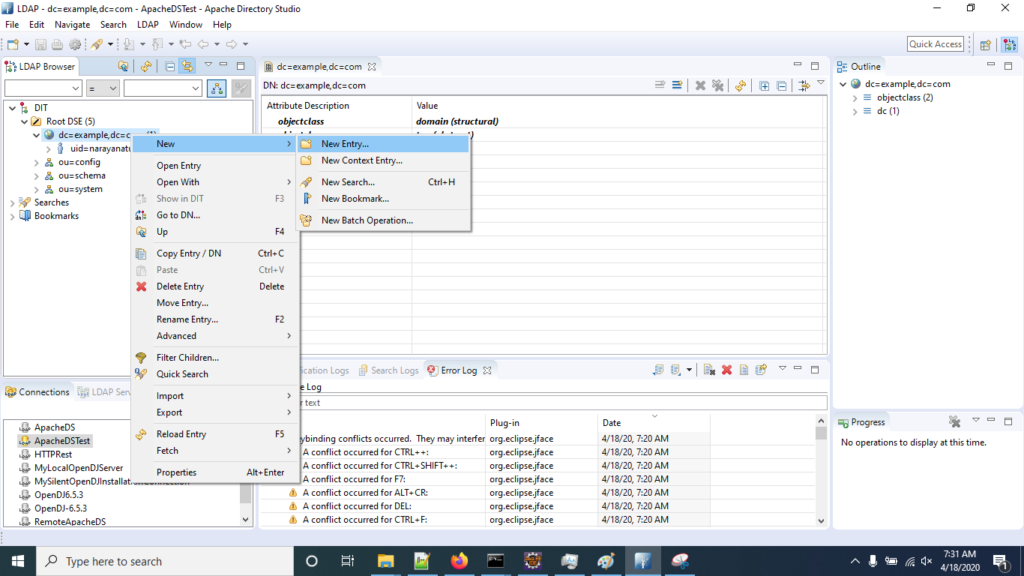
Apache LDAP Directory – Apache Studio User Create
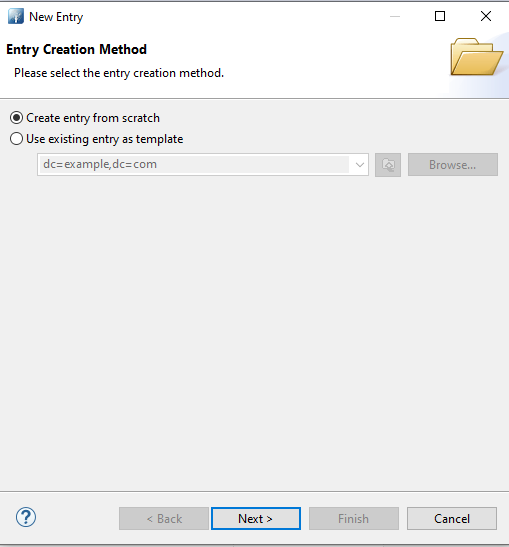
Apache LDAP Directory – Apache Studio User Create Entry
Search (inetOrgPerson) in the left side search box and Select inetOrgPerson, and click on Add, then four object classes to right side.
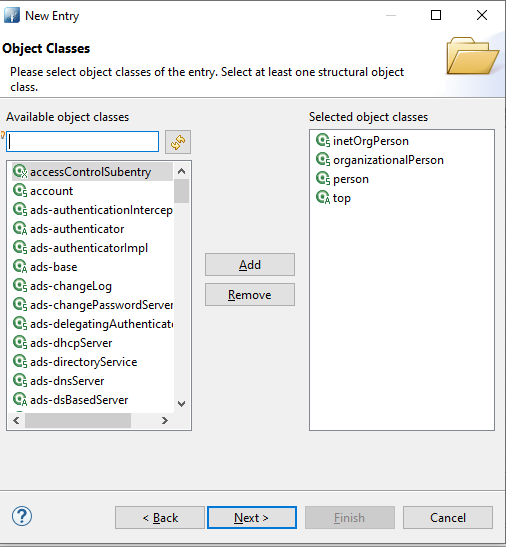
Apache LDAP Directory – Apache Studio User Object Classes
In the RDN, select uid on the left side dropdown and enter the unique user id on the right side.
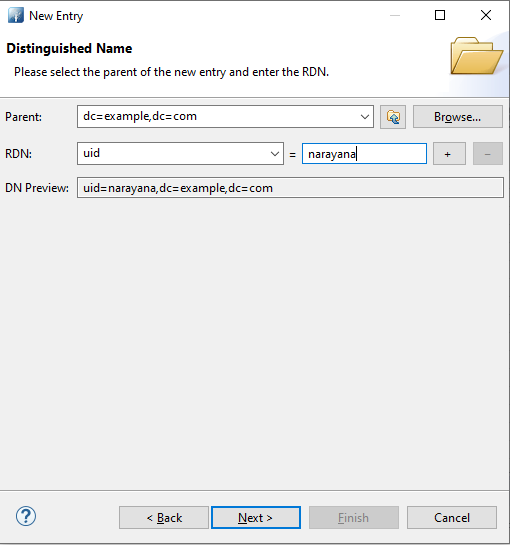
Apache LDAP Directory – Apache Studio User Distinguished Name
Enter Mandatory fields i.e sn – SurName and cn – Common Name and click on Finish
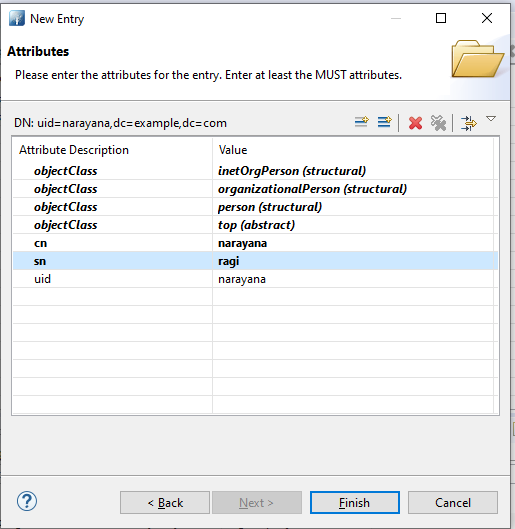
Apache LDAP Directory – Apache Studio User Mandatory Attributes
The user narayana created successfully.
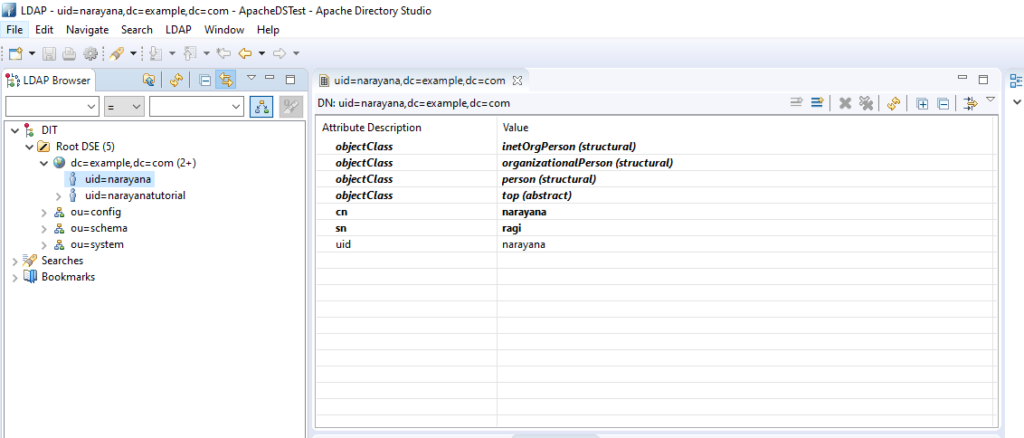
Apache LDAP Directory – Apache Studio User Created
Apache LDAP Directory/DS – Studio Installation Video
Thanks for reading the article, Please give comments and subscribe to get the latest articles.
References

Hello! I am Narayanaswamy founder and admin of narayanatutorial.com. I have been working in the IT industry for more than 12 years. NarayanaTutorial is my web technologies blog. My specialties are Java / J2EE, Spring, Hibernate, Struts, Webservices, PHP, Oracle, MySQL, SQLServer, Web Hosting, Website Development, and IAM(ForgeRock) Specialist
I am a self-learner and passionate about training and writing. I am always trying my best to share my knowledge through my blog.





