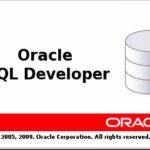Oracle Database User Unlock, Update, and Password Reset In this article, explaining how to unlock Oracle database user, update the password, reset the when the password expired. Unlock the database user Before going to unlock the database user, you can check the user status by using the following query. Syntax select username, account_status from […]
Tag: Oracle
How to access MSSQL Server database from SQL Developer
Here I can show you how to access MSSQL server database from SQL developer tool. Generally as you know we can access oracle database directly without any adding or modifying in SQL Developer. But we can’t access MSSQL database directly because Oracle didn’t provide MSSQL server database drivers (JDBC jar) along with SQL developer tool. […]
How to get last characters from a string in oracle
In this article, I am sharing the steps to get last characters from string in oracle. Suppose we have a value in one of the columns as ‘NarayanaTutorial‘ Then how to get only ‘Tutorial‘ string? We can achieve this in two different ways as follows. First way By using substr function we can get the last […]
ORA-12519: TNS:no appropriate service handler found
How To fix this issue This issue will occur due to lack of number process configured so that to fix this issue we need to update the Number of Process in this table V$RESOURCE_LIMIT. First of all check the configured number of process using the following query. SELECT * FROM V$RESOURCE_LIMIT WHERE RESOURCE_NAME=’process’; Output RESOURCE_NAME […]
SQL DBA
SQL DBA SQL statement for creating table space Syntax CREATE TABLESPACE <TablespaceName> DATAFILE ‘<Datafile Path>’ SIZE 100M AUTOEXTEND ON MAXSIZE UNLIMITED ; Example CREATE TABLESPACE TUTORIALTBS DATAFILE ‘C:oraclexeoradataXETUTORIALTBS.DBF’ SIZE 100M AUTOEXTEND ON MAXSIZE UNLIMITED ; SQL statement for alter table space — ADD DATAFILE Syntax ALTER TABLESPACE <TablespaceName> ADD DATAFILE ‘<Datafile Path>’ SIZE 4G […]
SQL RENAME
SQL RENAME By using RENAME command, we can rename a table. The rename operation is done automatically. Which means that no other thread can access any of the tables while the rename processing is running. Syntax RENAME <TableName> TO <NewTAbleName>; Example RENAME EMPLOYEE TO EMPLOYEE_DETAILS; NarayanaswamyHello! I am Narayanaswamy founder and admin of narayanatutorial.com. […]
SQL ALTER
SQL ALTER The structure of the table can be modified by using ALTER TABLE command. ALTER TABLE works by making a temporary copy of the original table. The alteration is performed on the copy, then the original table is deleted and the new one is renamed. ALTER TABLE changing the structure of an existing table […]
SQL UPDATE
SQL UPDATE The UPDATE command is used to change or update data values in a table. UPDATE all rows one column Syntax UPDATE <TableName> SET <ColumnName 1>=<Expression> or <Value> Example UPDATE EMPLOYEE SET COUNTRY=”INDIA”; UPDATE all rows more than one column Syntax UPDATE <TableName> SET <ColumnName 1>=<Expression> or <Value>, <ColumnName 2>=<Expression> or <Value> Example UPDATE […]
SQL DELETE
SQL DELETE OPERATIONS The DELETE command deletes rows from the table that satisfies the condition provided by its WHERE clause and returns the number of records are deleted. If the DELETE command without a WHERE clause is issued then, all rows are deleted. We can retrieve the deleted records back if we had not executed […]
SQL INSERT
SQL INSERT DATA INTO A TABLE FROM ANOTHER TABLE We can insert data into table in two different ways. They are 1) Using INSERT INTO without using SELECT statement. Syntax INSERT INTO <TableName>(<ColumnName1>,<ColumnName2>) VALUES (<ColumnValue1>,<ColumnValue2>); Example INSERT INTO EMPLOYEE (FIRSTNAME, LASTNAME) VALUES (‘Narayana’,’Ragi’); 2) Using INSERT INTO with SELECT statement Syntax INSERT INTO <TableName> SELECT […]