How to start and stop OpenIDM
Table of Contents
In this post, I am going to show How to start and stop OpenIDM? By default, you start and stop OpenIDM in interactive mode. There are two startup files in which one for Windows and another one for Linux.
startup.sh –> UNIX
statup.bat –> WINDOWS
Start OpenIDM
Open windows command prompt and go to the OpenIDM installation directory and execute the following command.
The startup script starts OpenIDM and opens an OSGi console with a -> prompt where you can issue console commands.
Windows
D:\forgerock\blog\openidm\openidm>startup.bat
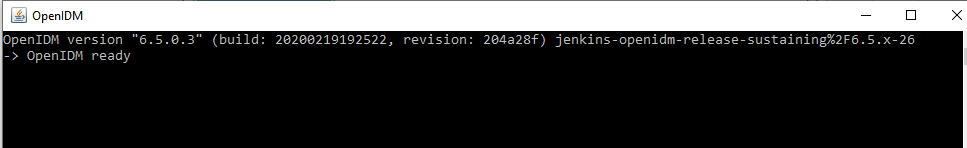
OpenIDM Start OSGi Console
Linux
/home/forgerock/blog/openidm/openidm$ ./startup.sh
List of Loaded Modules in OpenIDM
Once OpenIDM started, then you can see list of loaded modules by executing the following command. This command same for both systems Windows and Linux/Unix
Windows
scr list
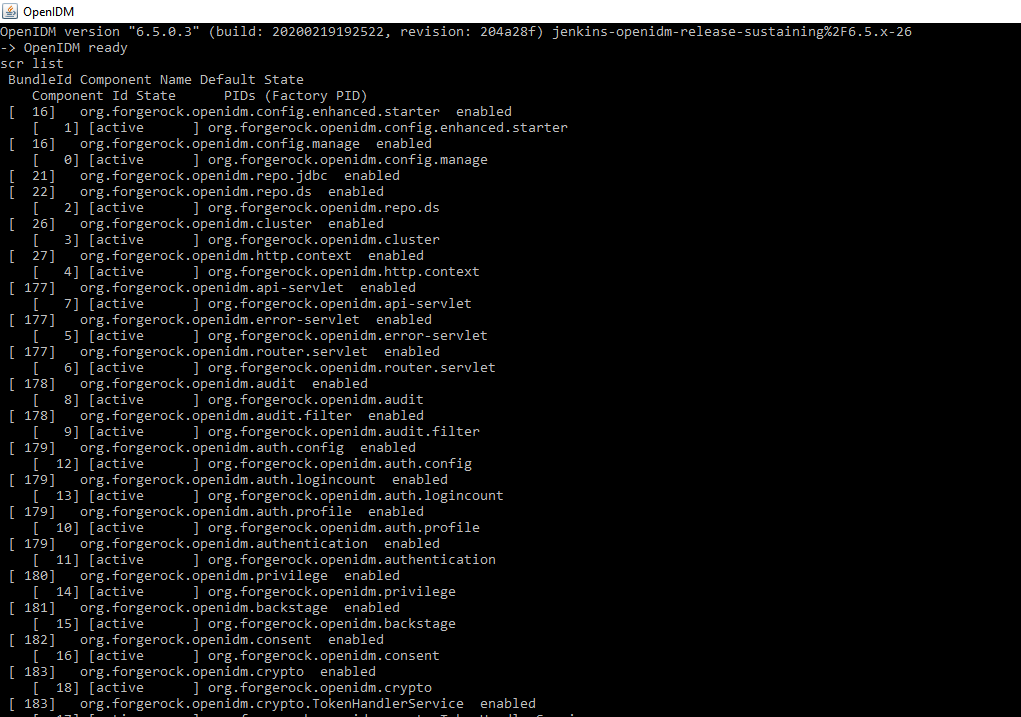
OpenIDM scr list
Stop OpenIDM
To stop OpenIDM interactively in the OSGi console, enter the shutdown command. The command is the same for windows and Linux/Unix
Windows / Linux
–> shutdown
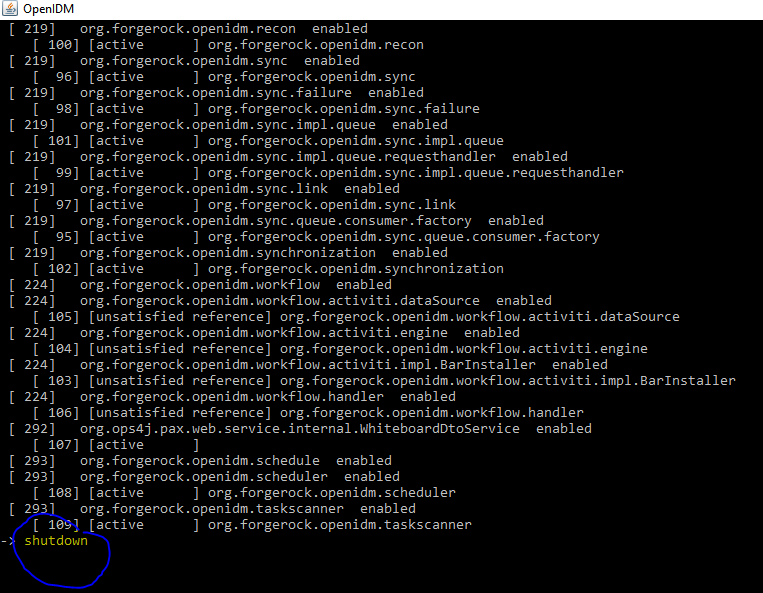
OpenIDM Shutdown OSGi Console
Start OpenIDM in the Background
Windows
You can install the OpenIDM as a windows service.
Linux/Unix
/home/forgerock/blog/openidm/openidm$ ./startup.sh &
Alternatively, use the nohup command to keep OpenIDM running after you log out.
/home/forgerock/blog/openidm/openidm$ .nohup /startup.sh &
Stop OpenIDM in the Background
Script to stop OpenIDM, especially when you run OpenIDM as a background process
/home/forgerock/blog/openidm/openidm$ ./shutdown.sh
Remove Felix cache files
If changes are not reflecting after deployment, then you have to remove Felix cache file.
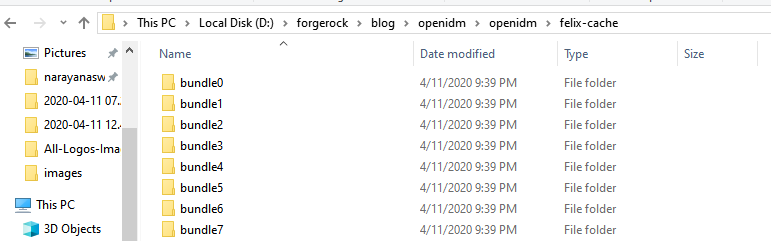
OpenIDM Felix Cache
Felix Cache Files Path
D:\forgerock\blog\openidm\openidm\felix-cache
Windows
Go to felix-cache folder and delete all folders
Linux
/home/forgerock/blog/openidm/openidm$ rm -rf felix-cache/*
Thanks for the reading article. Please give comments and subscribe to get latest updates.

Hello! I am Narayanaswamy founder and admin of narayanatutorial.com. I have been working in the IT industry for more than 12 years. NarayanaTutorial is my web technologies blog. My specialties are Java / J2EE, Spring, Hibernate, Struts, Webservices, PHP, Oracle, MySQL, SQLServer, Web Hosting, Website Development, and IAM(ForgeRock) Specialist
I am a self-learner and passionate about training and writing. I am always trying my best to share my knowledge through my blog.




