SelfSigned JKS file can be generated for a development environment but the JKS keystore uses a proprietary format. It is recommended to migrate to PKCS12 which is an industry-standard format using “keytool -importkeystore -srckeystore keystore.jks -destkeystore keystore.jks -deststoretype pkcs12“
Generate Self signed JKS
D:\>keytool -genkey -keyalg RSA -alias narayantutorial.com -keystore narayanatutorial.jks -storepass Admin1234 -validity 365 -keysize 2048
What is your first and last name?
[Unknown]: narayana tutorial
What is the name of your organizational unit?
[Unknown]: online java tutorial
What is the name of your organization?
[Unknown]: narayanatutorial
What is the name of your City or Locality?
[Unknown]: bangalore
What is the name of your State or Province?
[Unknown]: karnataka
What is the two-letter country code for this unit?
[Unknown]: in
Is CN=narayana tutorial, OU=online java tutorial, O=narayanatutorial, L=bangalore, ST=karnataka, C=in correct?
[no]: yes
Enter key password for <narayantutorial.com>
(RETURN if same as keystore password):
Warning:
The JKS keystore uses a proprietary format. It is recommended to migrate to PKCS12 which is an industry standard format using "keytool -importkeystore -srckeystore narayanatutorial.jks -destkeystore narayanatutorial.jks -deststoretype pkcs12".
D:\>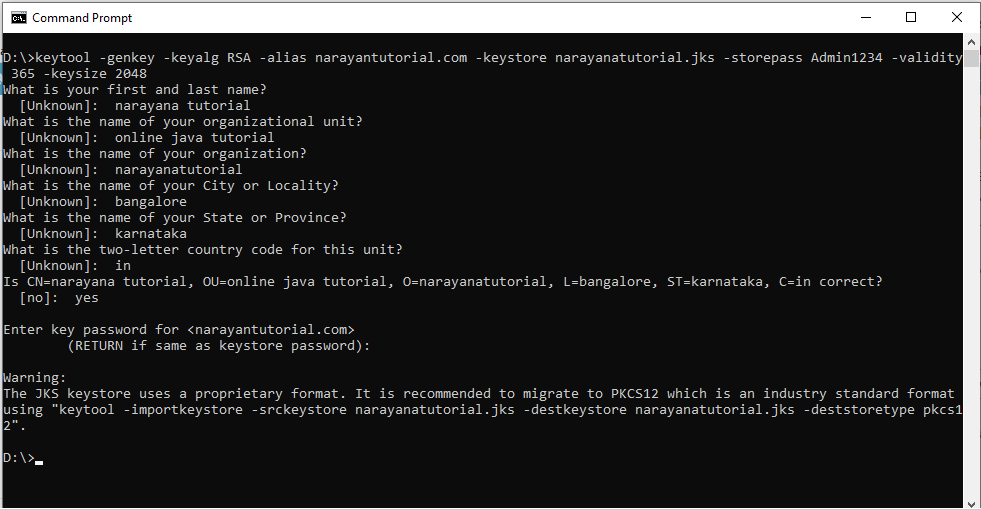
narayanatutorial.jks file generated, now we can convert JKS to PKCS12 using the following command
keytool -importkeystore -srckeystore narayanatutorial.jks -destkeystore narayanatutorial_NEW.jks -deststoretype pkcs12
Convert JKS to PKCS12
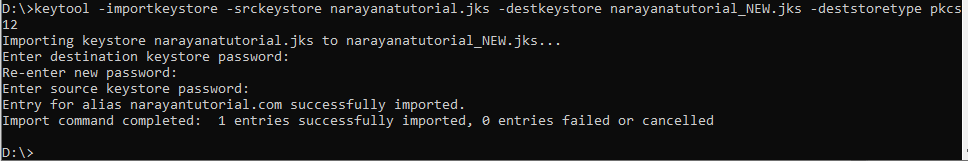
D:\>keytool -importkeystore -srckeystore narayanatutorial.jks -destkeystore narayanatutorial_NEW.jks -deststoretype pkcs12
Importing keystore narayanatutorial.jks to narayanatutorial_NEW.jks...
Enter destination keystore password:
Re-enter new password:
Enter source keystore password:
Entry for alias narayantutorial.com successfully imported.
Import command completed: 1 entries successfully imported, 0 entries failed or cancelled
D:\>For more details click here

Hello! I am Narayanaswamy founder and admin of narayanatutorial.com. I have been working in the IT industry for more than 12 years. NarayanaTutorial is my web technologies blog. My specialties are Java / J2EE, Spring, Hibernate, Struts, Webservices, PHP, Oracle, MySQL, SQLServer, Web Hosting, Website Development, and IAM(ForgeRock) Specialist
I am a self-learner and passionate about training and writing. I am always trying my best to share my knowledge through my blog.


