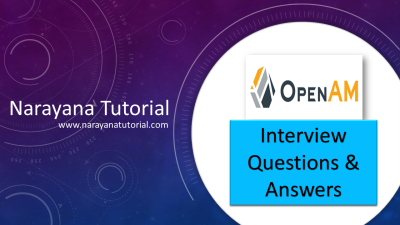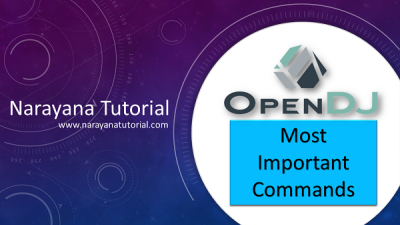ForgeRock - PingIDM
PingIDM - Identity Management - helps us to provision and de-provisioning identities from different sources system by using the connector concept, provides user self-services for registration, forgot username, forgot password, social login, different types of email templates to communicate with users, Rest API, Easily Mapping, Reconciliations, live sync, schedule sync, easy product extensibility(custom managed objects, attributes etc..). PingIDM has two types of interface, i.e user interface and admin interface
English
Last updated
Wed, 12-Mar-2025