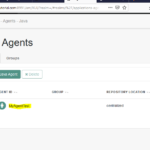How to change Java Agent Session Cookie Name in OpenAM In this article, I am going to sharing How to change the Java Agent session cookie name in OpenAM. OpenAM, the default session cookie name is iPlanetDirectoryPro. Its store session details and recommended that you change it for security reasons. Once you have changed […]
Category: ForgeRock
ForgeRock is a multinational identity and access management software company. The company develops commercial open source identity and access management products for internet of things, customer, cloud, mobile, and enterprise environments
How to change the default session cookie name in OpenAM
How to change the default session cookie name in OpenAM In this article, I am going to sharing How to change the default session cookie name in OpenAM. Generally OpenAM the default session cookie name is iPlanetDirectoryPro. Its store session details and recommended that you change it for security reasons. Post OpenAM 13 and […]
OpenIDM Social Google OAuth2 Login
OpenIDM Social Google OAuth2 Login In this article, I am going to show the OpenIDM Social Google OAuth2 Login. In the previous article explained about OpenIDM User Self Service. Here we are showing how to login into OpenIDM by using Google account. Here Google acting as an identity provider to OpenIDM. Nowadays most of […]
Google oAuth2 Provider Details
Google oAuth2 Provider Details In this article, I am going to show Google oAuth2 Provider Details. OAuth 2.0 (Open Authorization), an open protocol for token-based authorization on the internet. The process for obtaining the token is called an authorization flow. OAuth 2.0 provides users with the ability to grant third-party application access to web resources […]
OpenIDM User Self-Service
OpenIDM User Self-Service In this article, going to explaining how to enable to OpenIDM User Self Service. The user himself able to do profile activity operations such as Create an Account, forgotten username, forgotten password, change password, update profile, update security questions, update subscriptions, social login, etc.. Before this, we need to install OpenIDM. […]
OpenIDM Interview Questions and Answers
OpenIDM Interview Questions and Answers What is the default admin user name and password? Username : openidm-admin Password : openidm-admin What is the default back-end database in Pre-OpenIDM 4.0? OrientDB What is the default back-end database in above OpenIDM 5? LDAP ( OpenDJ ) What is the OpenIDM Admin URL? http://<hostname>:<port>/admin http://127.0.0.1:8080/ or http://localhost:8080/admin […]
OpenIDM 4.0 Default Installation Summary
OpenIDM 4.0 Default Installation Summary OpenIDM installation explained in the previous article. Here I am summarizing the details of OpenIDM default installation. Host / IP localhost or 127.0.0.1 HTTP Port 8080 HTTPS Port 8443 Admin Portal URL Admin URL: http://localhost:8080/admin OR http://127.0.0.1:8080/admin Default Admin Username: openidm-admin Default Admin Password: openidm-admin Self-Service Portal URL you […]
OpenIDM 4.0 Installation
OpenIDM 4.0 Installation Before going to install OpenIDM, you need to sign up in ForgeRock backstage and then download OpenIDM software. Here we are going to showing OpenIDM 4 installation which is the old version and in next article we will show latest version of OpenIDM 6.5 installation. So that you can understand the differentiation […]
ForgeRock OpenAM Custom Configuration Installation on Windows
In this article, I am going to sharing ForgeRock OpenAM Custom Configuration Installation on Windows. OpenAM installation on Windows and Linux is almost similar so mentioned required changes wherever required according OS dependency, But in this article OpenAM installation showing on Windows system. Here there are two ways of OpenAM installation they are 1. OpenAM […]
Forgerock OpenAM Default Configuration Installation
Forgerock OpenAM Default Configuration Installation In this article, I am going to sharing how to installation OpenAM with Default Configuration means that OpenAM uses embedded OpenDS to store configuration details. You can find the OpenAM installation steps in the below. Before ForgeRock installation, you can go through the ForgeRock OpenAM Prerequisites Setup. In this […]