Table of Contents
In this article, I am going to sharing How to change the default session cookie name in OpenAM. Generally OpenAM the default session cookie name is iPlanetDirectoryPro. Its store session details and recommended that you change it for security reasons.
Post OpenAM 13 and AM
Navigate to: Configure > Server Defaults > Security > Cookie > Cookie Name and enter the new session cookie name.
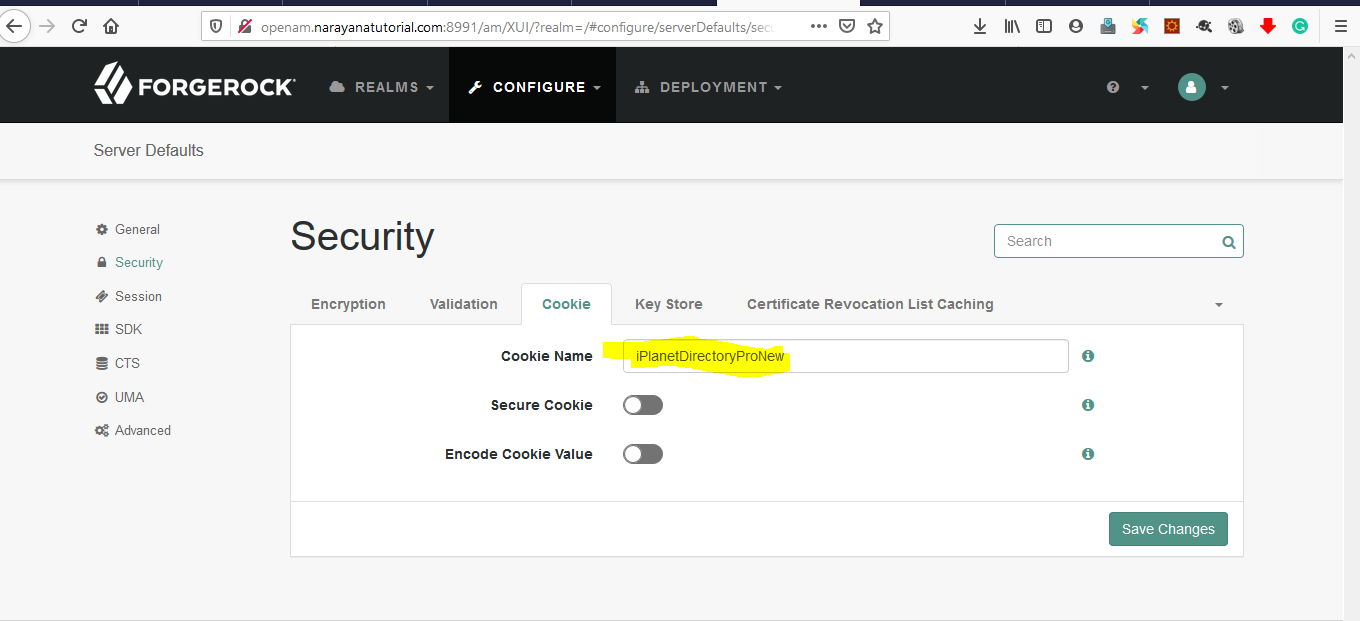
openam-default-cookie-name-iPlanetDirectoryPro-Change
You must restart the application server in which AM/OpenAM runs to apply these configuration changes.
If you are using any agents, you should update the same name in agent configuration.
Pre OpenAM 13.5
Navigate to: Configuration > Servers and Sites > Default Server Settings > Security > Cookie Name and enter the new session cookie name.
References
https://backstage.forgerock.com/knowledge/kb/article/a44104600

Hello! I am Narayanaswamy founder and admin of narayanatutorial.com. I have been working in the IT industry for more than 12 years. NarayanaTutorial is my web technologies blog. My specialties are Java / J2EE, Spring, Hibernate, Struts, Webservices, PHP, Oracle, MySQL, SQLServer, Web Hosting, Website Development, and IAM(ForgeRock) Specialist
I am a self-learner and passionate about training and writing. I am always trying my best to share my knowledge through my blog.





