OpenDJ Installation From GUI in Windows and Linux
Table of Contents
OpendDJ can be installed in two different ways as follows.
- Command Line Interface
- GUI interface
CommandLine interface silighly difficult if compare to GUI. Click here to see OpenDJ installation through command line interface.
Here I am going to sharing how to installation OpenDJ through GUI.
Click Here to download OpenDJ zip file and unzip it into folder as follows
Windows
C:\Users\swamy\Downloads\OpenDJ-3.0.0.zip D:\forgerock\opendj
Linux
/home/swamy/Download/OpenDJ-3.0.0.zip /home/swamy/forgerock/opendj
Execute installation/Setup command
Windows
D:\forgerock\opendj\setup.bat
Linux
/home/swamy/forgerock/opendj/./setup.sh
Welcome
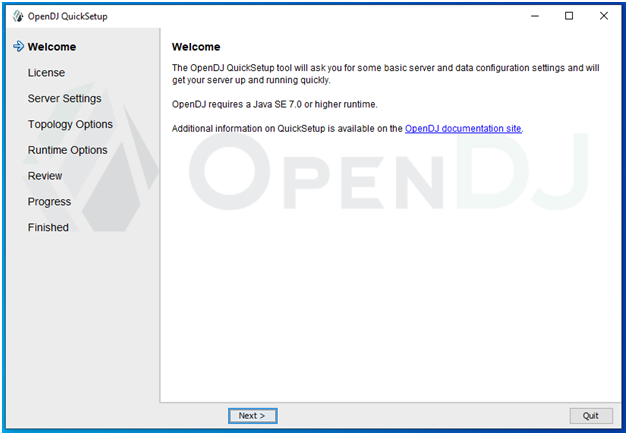
OpenDj Installation Welcome
Licence
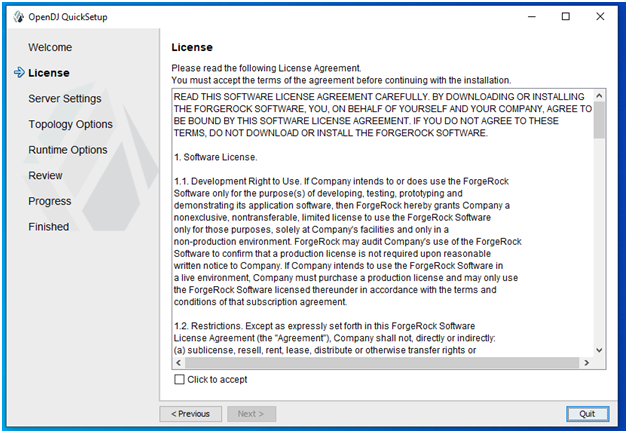
OpenDJ Installation Licence
Server Settings
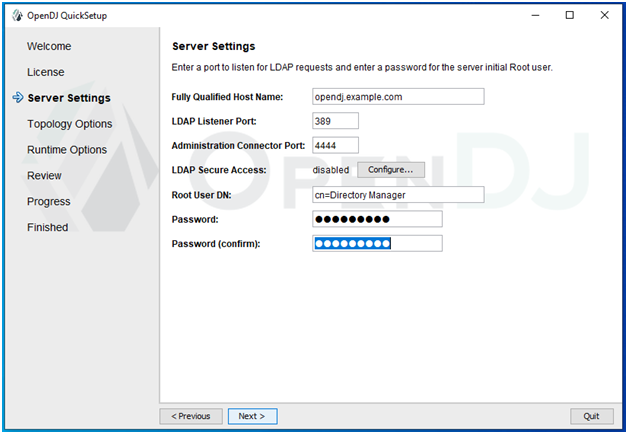
OpenDJ Installation Server Settings
Server Setting Progress
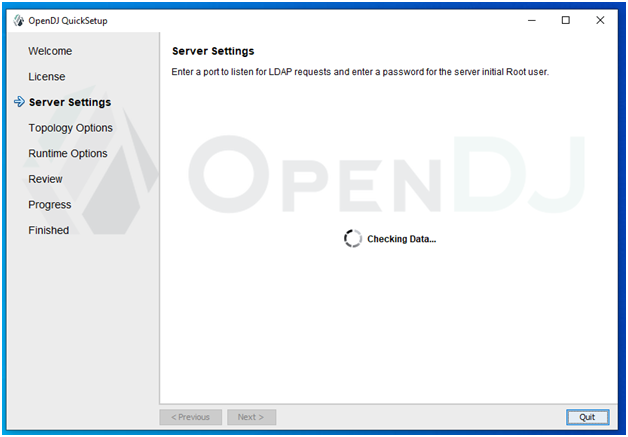
OpenDJ Installation Server Settings Status
Topology Options
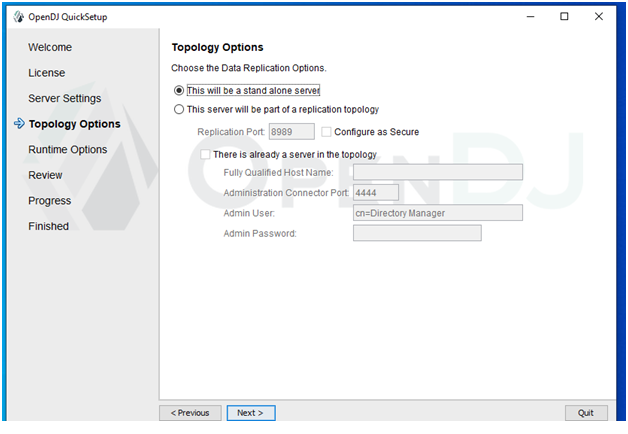
OpenDJ Installation Topology Options
Direcotry Data
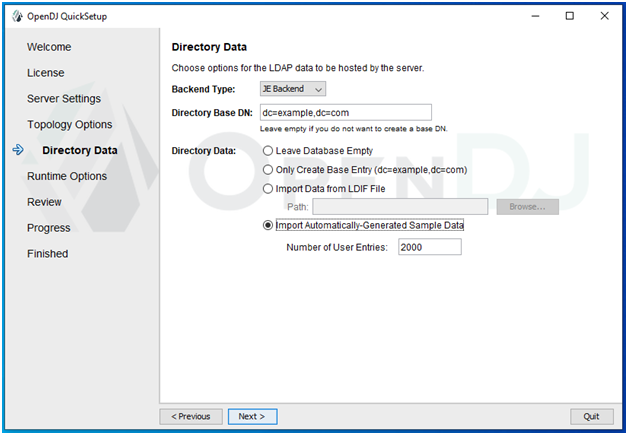
OpenDJ Installation Directory Data
Runtime Options
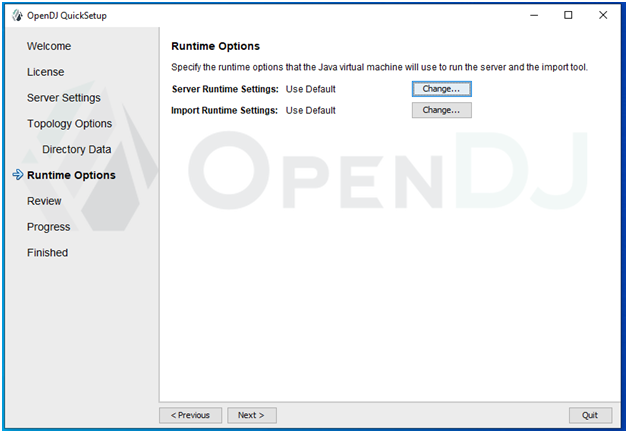
OpenDJ Installation Runtime Options
Installation Setup Review
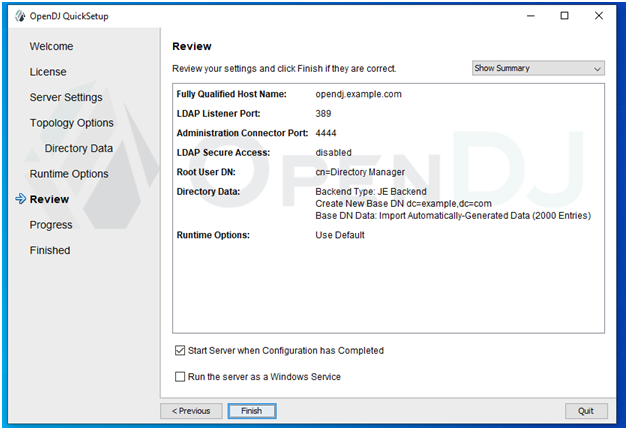
OpenDJ Installation Review
Installation Progress
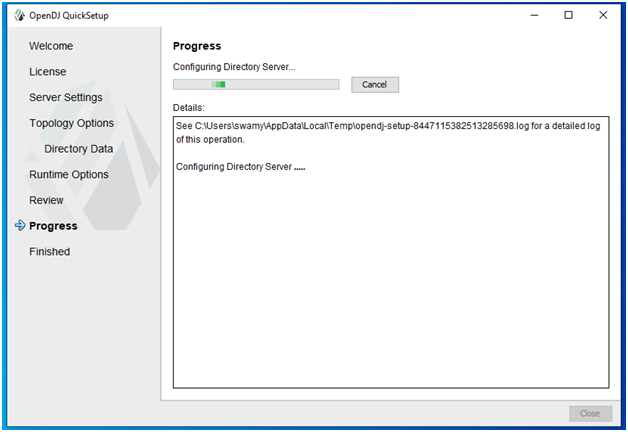
OpenDJ Installation Progress
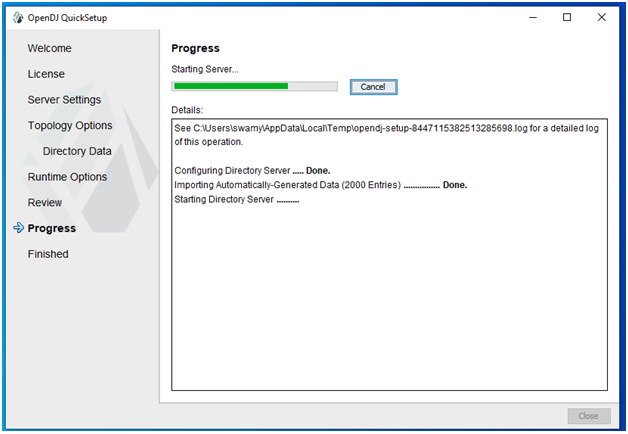
OpenDJ Installation Progress Starting Server
Installation Finished
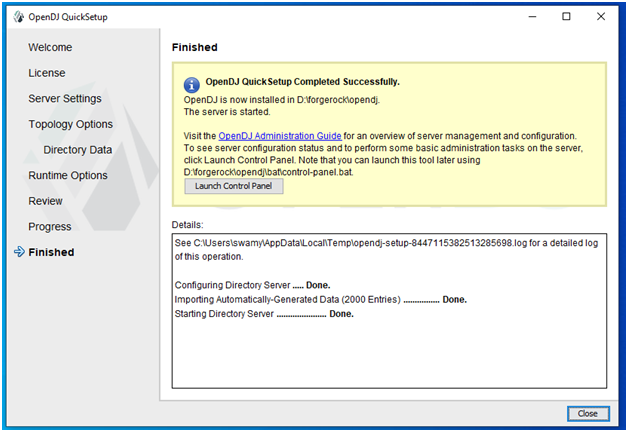
OpenDJ Installation Finished
Launch Control Panle
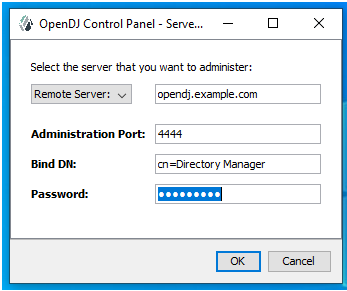
OpenDJ Control Panel
Control Panel Home
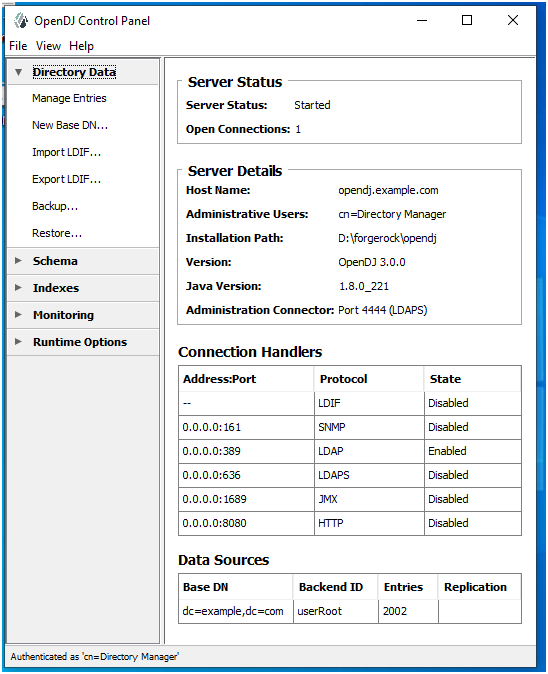
OpenDJ Control Panel Home

Hello! I am Narayanaswamy founder and admin of narayanatutorial.com. I have been working in the IT industry for more than 12 years. NarayanaTutorial is my web technologies blog. My specialties are Java / J2EE, Spring, Hibernate, Struts, Webservices, PHP, Oracle, MySQL, SQLServer, Web Hosting, Website Development, and IAM(ForgeRock) Specialist
I am a self-learner and passionate about training and writing. I am always trying my best to share my knowledge through my blog.






