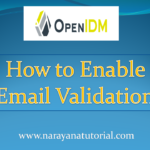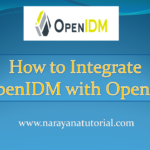In this session, am explained How to Enable Email Validation In OpenIDM. This means that while user registration we can validate the entered email address correct or not by sending the account activation link to entered email address then the user should open the inbox and then click on the account activation link to an […]
Category: OpenIDM
OpenIDM 7.1 Installation
OpenIDM 7.1 Installation This article explained how to installation OpenIDM 7.1. Which is the latest version and there is no much difference in the installation process between the old version (6.5) and the new version (7.1). OpenIDM not having any .exe or .rpm file to install and which means that we need to start the […]
How to integrate OpenIDM with OpenDJ
How to integrate OpenIDM with OpenDJ In this post, I am going to show How to integrate OpenIDM with OpenDJ. Before going to integration OpenDJ installed in the system and get the connection properties that are required to access it from OpenIDM. Pre-Requisites 1. Java 1.8 2. OpenDJ Installation 3. OpenIDM Installation OpenDJ […]
How to start and stop OpenIDM
How to start and stop OpenIDM In this post, I am going to show How to start and stop OpenIDM? By default, you start and stop OpenIDM in interactive mode. There are two startup files in which one for Windows and another one for Linux. startup.sh –> UNIX statup.bat –> WINDOWS Start OpenIDM Open windows […]
OpenIDM Social Google OAuth2 Login
OpenIDM Social Google OAuth2 Login In this article, I am going to show the OpenIDM Social Google OAuth2 Login. In the previous article explained about OpenIDM User Self Service. Here we are showing how to login into OpenIDM by using Google account. Here Google acting as an identity provider to OpenIDM. Nowadays most of […]
OpenIDM User Self-Service
OpenIDM User Self-Service In this article, going to explaining how to enable to OpenIDM User Self Service. The user himself able to do profile activity operations such as Create an Account, forgotten username, forgotten password, change password, update profile, update security questions, update subscriptions, social login, etc.. Before this, we need to install OpenIDM. […]
OpenIDM Interview Questions and Answers
OpenIDM Interview Questions and Answers What is the default admin user name and password? Username : openidm-admin Password : openidm-admin What is the default back-end database in Pre-OpenIDM 4.0? OrientDB What is the default back-end database in above OpenIDM 5? LDAP ( OpenDJ ) What is the OpenIDM Admin URL? http://<hostname>:<port>/admin http://127.0.0.1:8080/ or http://localhost:8080/admin […]
OpenIDM 4.0 Default Installation Summary
OpenIDM 4.0 Default Installation Summary OpenIDM installation explained in the previous article. Here I am summarizing the details of OpenIDM default installation. Host / IP localhost or 127.0.0.1 HTTP Port 8080 HTTPS Port 8443 Admin Portal URL Admin URL: http://localhost:8080/admin OR http://127.0.0.1:8080/admin Default Admin Username: openidm-admin Default Admin Password: openidm-admin Self-Service Portal URL you […]
OpenIDM 4.0 Installation
OpenIDM 4.0 Installation Before going to install OpenIDM, you need to sign up in ForgeRock backstage and then download OpenIDM software. Here we are going to showing OpenIDM 4 installation which is the old version and in next article we will show latest version of OpenIDM 6.5 installation. So that you can understand the differentiation […]