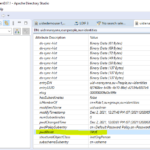This article explained how to enable users to forcefully reset passwords on the next login in OpenDJ. The user needs to be reset the password in the next login, to achieve this we need to add the following attributes to the user profile. force-change-on-reset:true pwdReset:true force-change-on-reset:true We need to update the password policy by using […]
Category: OpenDJ
Protected: Most Important OpenDJ Commands
How to install Apache LDAP Directory and Studio?
How to install Apache LDAP Directory and Studio? In this post, I am going to show How to install Apache LDAP Directory and Studio, How to access Apache LDAP Directory from Apache Studio, How to add users into Apache LDAP Directory, How to add user attributes from Apache Studio and How to start/stop Apache LDAP […]
ForgeRock OpenDJ Installation From GUI in Windows and Linux
OpenDJ Installation From GUI in Windows and Linux OpendDJ can be installed in two different ways as follows. Command Line Interface GUI interface CommandLine interface silighly difficult if compare to GUI. Click here to see OpenDJ installation through command line interface. Here I am going to sharing how to installation OpenDJ through GUI. […]
ForgeRock OpenDJ Installation Steps Console
Here you can see OpenDJ Installation Steps Console. in the previous artifcle you can see OpenDJ installation step by step with explanation and click here to see. ForgeRock OpenDJ Installation Steps Console D:\forgerock\opendj>setup.bat –cli READ THIS SOFTWARE LICENSE AGREEMENT CAREFULLY. BY DOWNLOADING OR INSTALLING THE FORGEROCK SOFTWARE, YOU, ON BEHALF OF YOURSELF AND YOUR […]
ForgeRock OpenDJ Installation in Windows
OpenDJ installation is very simple through the command line. Here I am going to sharing OpendJ installation in windows. Installation in Linux and Windows both are very similar way so that I will mention wherever changes required for linux. Before going to install OpenAM, you need to install OpenDJ, because OpenAM configuration details will be […]