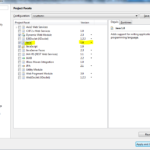By default Ubuntu linux mint having Mozilla Firefox browser so no need to install it externally but google chrome browser will not be installed by default along with Ubuntu installation so we need to install externally by download from google website. Both browsers are very famous, useful and important, without these browsers no system and […]
Month: February 2019
Version 1.7.0_67 of the JVM is not suitable for this product. Version 1.8 or greater is required
Eclipse Jee 2018-09 will be launched by using java 1.8 and above. So we need to install java 1.8 or above versions, either 32 bit or 64 bit according your system supports. After installing, you need to set system environment PATH variable of JDK path like C:\Program Files\Java\jdk<version>\jre\bin Error Screen Go to –> Right Click […]
Cross‐site Request Forgery
NarayanaswamyHello! I am Narayanaswamy founder and admin of narayanatutorial.com. I have been working in the IT industry for more than 12 years. NarayanaTutorial is my web technologies blog. My specialties are Java / J2EE, Spring, Hibernate, Struts, Webservices, PHP, Oracle, MySQL, SQLServer, Web Hosting, Website Development, and IAM(ForgeRock) Specialist I am a self-learner and passionate […]
No compiler is provided in this environment
No compiler is provided in this environment. Perhaps you are running on a JRE rather than a JDK? Failed to execute goal org.apache.maven.plugins:maven-compiler-plugin:3.8.0:compile (default-compile) on project <project-name>: Compilation failure No compiler is provided in this environment. Perhaps you are running on a JRE rather than a JDK? Solution Go to Windows –> Preferences –> Java […]
Java compiler level does not match the version of the installed Java project facet
Java compiler version and project facet selected java version not matching. So we need to change java project facets version according java compiler. Solution Change java project facets java version according java compiler. Select Project –> Right Click –> Project Facets –> Select version in version drop down. NarayanaswamyHello! I am Narayanaswamy founder and admin […]
Cannot refer to the non-final local variable productname defined in an enclosing scope
Probably you are using java 8 and the other computer is using java 7. Java requires references to variables from inner classes to be final variables. Java 8 will make them effectively final if you don’t reassign. Probably you are using java 8 and the other computer is using java 7. Java requires references to […]