By default Ubuntu linux mint having Mozilla Firefox browser so no need to install it externally but google chrome browser will not be installed by default along with Ubuntu installation so we need to install externally by download from google website.
Both browsers are very famous, useful and important, without these browsers no system and mobile device exist. Even Mac OS desktop and mobile also supporting/using these browsers.
Download Google Chrome from google website
Table of Contents
You can click on the below download button to download Google Chrome from google website.
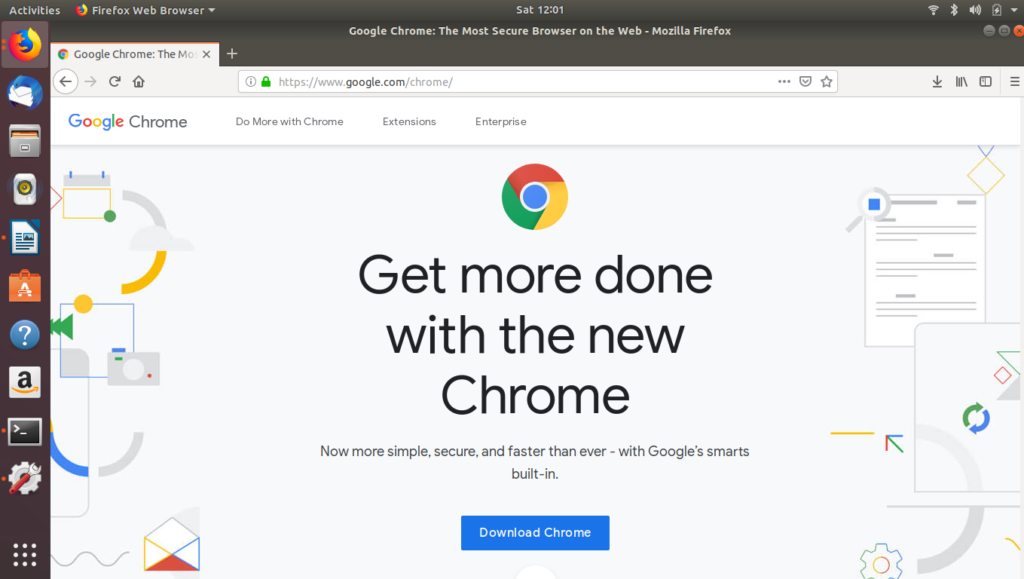
If the above link not working then you can directly download by clicking on the below button
Direct Download Google Chrome for Linux
Once you click on that, you can see the popup window in which you can select 64 bit .deb(For Debian/Ubuntu) to download and save it in download folder.
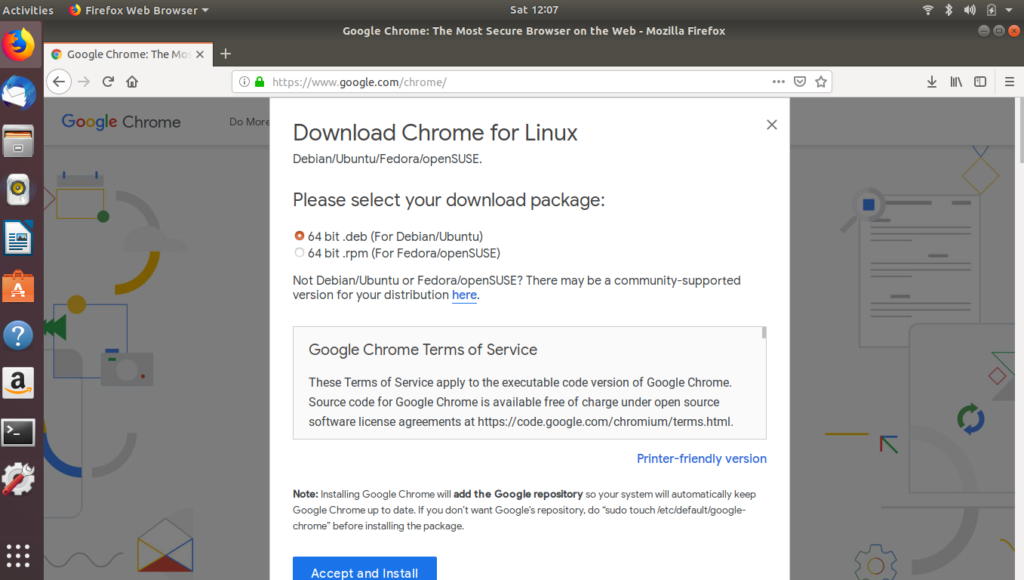
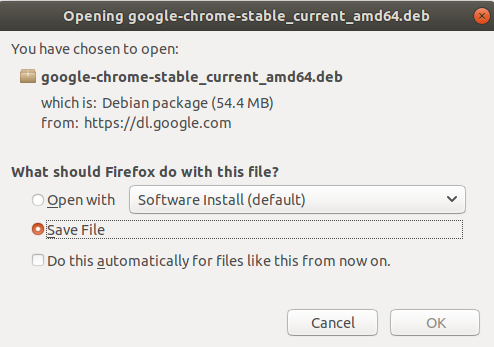
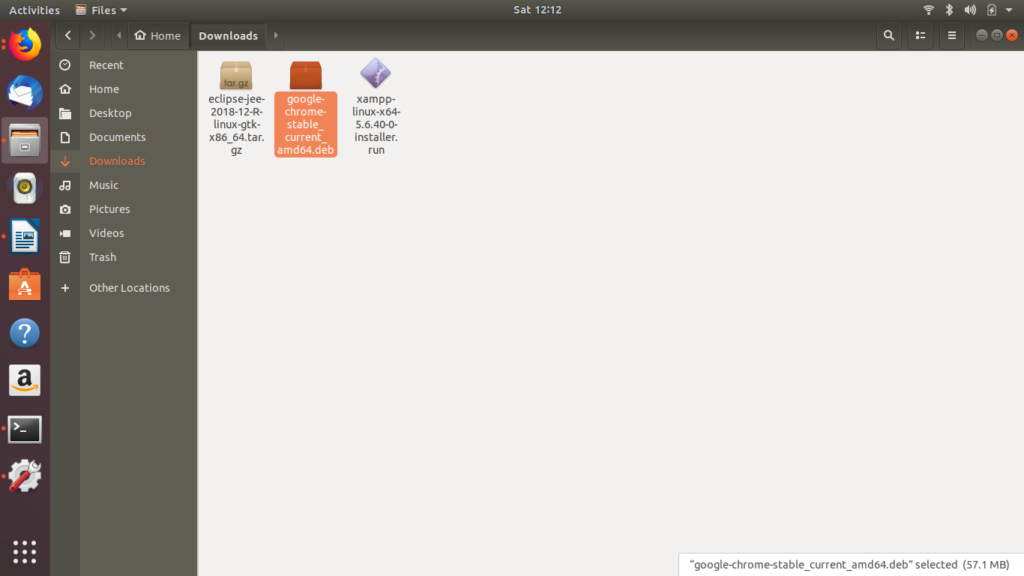
Install Google Chrome
Double click on the downloaded file and see the following screen
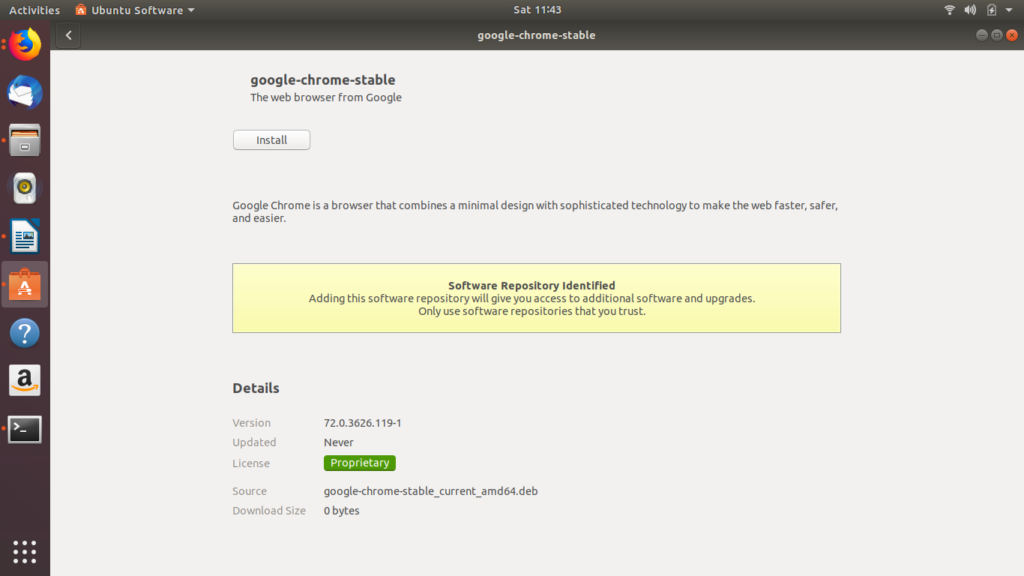
Click on install and then it will ask password of user for previlieges to install
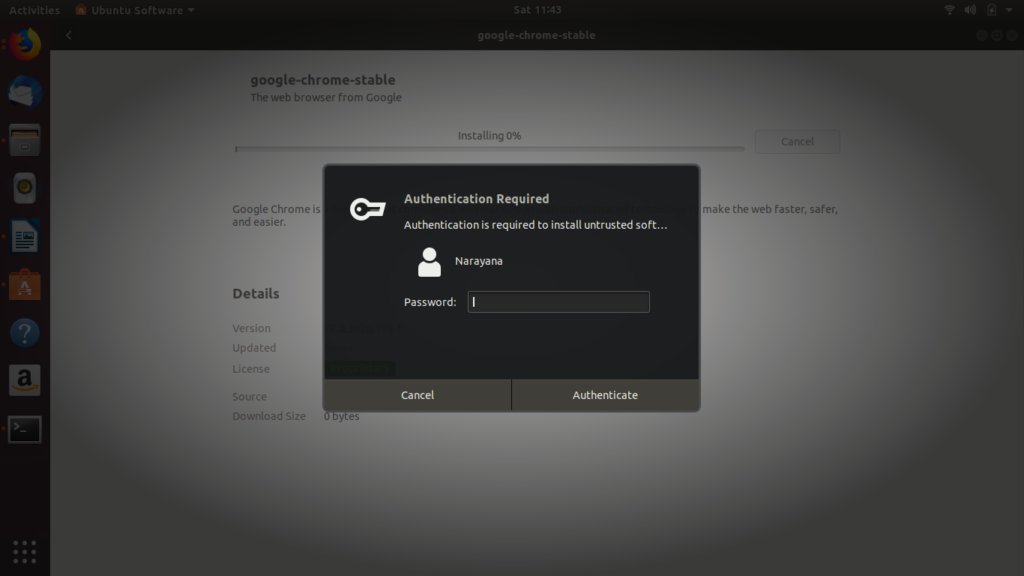
Enter the password of use which is used for logged in and then click on Authenticate
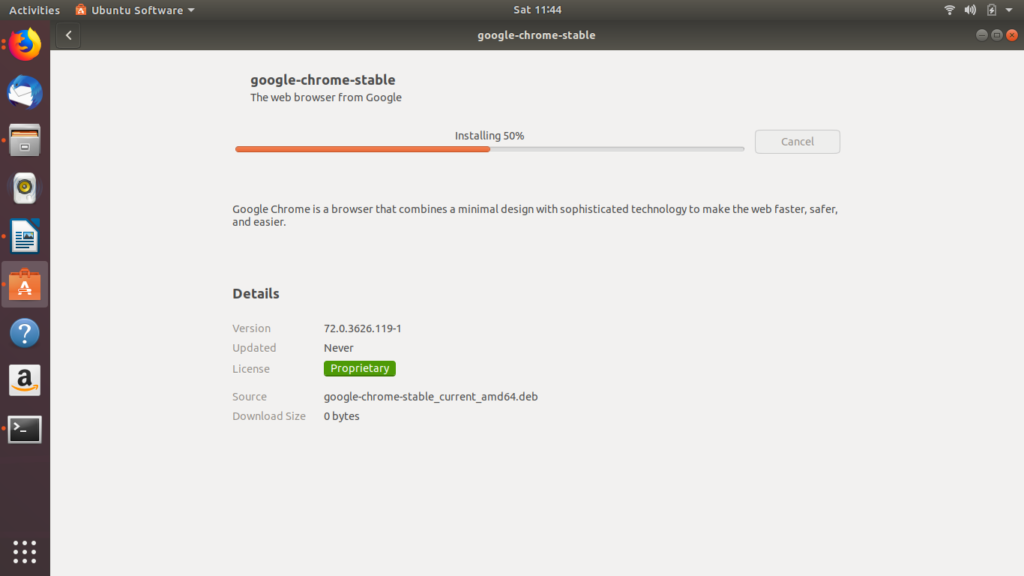
You can see installation status bar, once installation completed, you can see the following screen and then close the window.
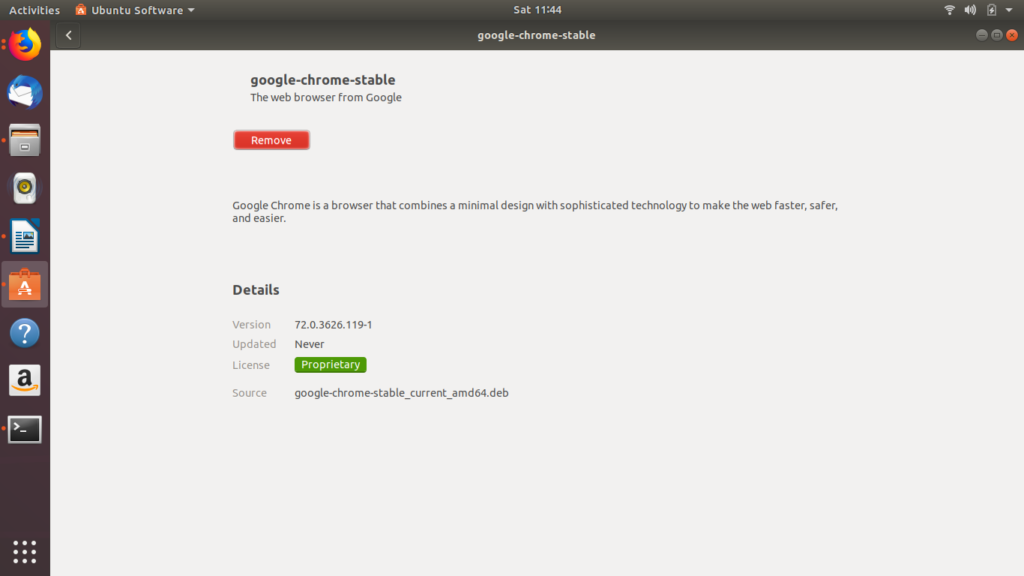
Once you closed the above window, you can open Google Chrome by clicking the ‘launch’ button in the Software app, or search and open it from the app menu

Once you clicked on Google Chrome, you may see prompt screen asking if you want to make Google Chrome your default browser on Ubuntu
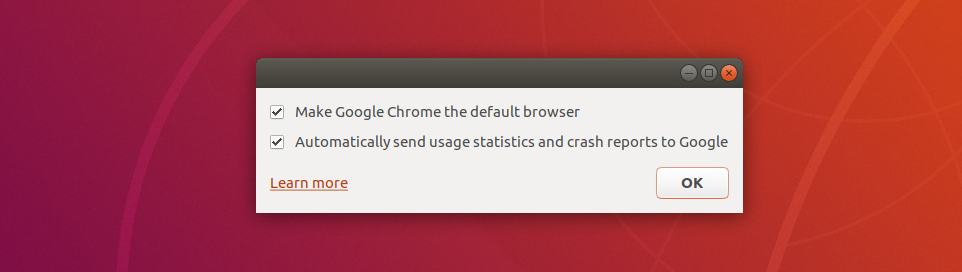
If you want to make Google Chrome as the default browser then select the check box else un-select the check box
If you want send usage statistics and crash reports to Google then select the check box else un-select the check box and then click on Ok to proceed.
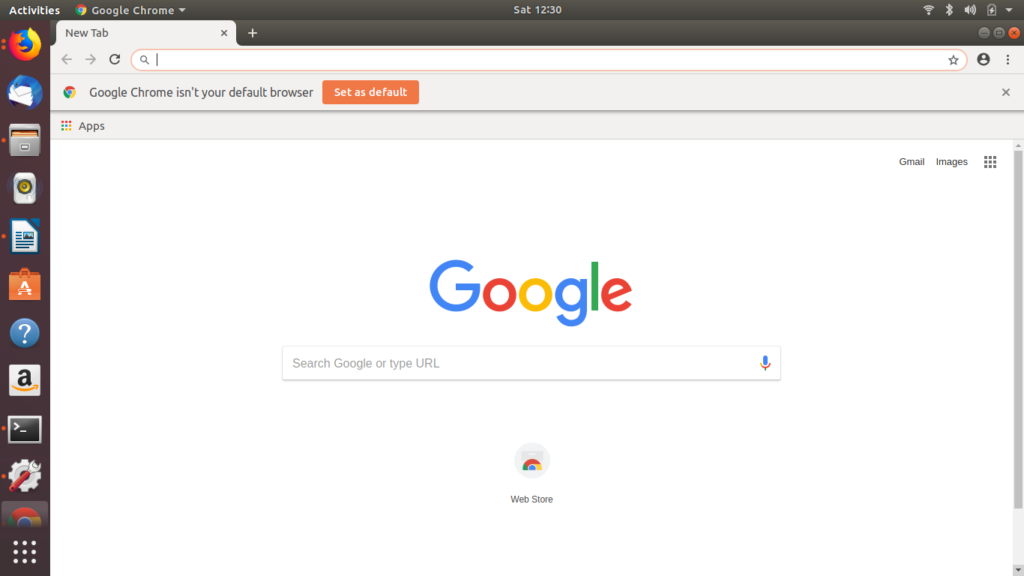
Sign-in with your Google Account to sync your synced bookmarks, passwords and extensions (if you have any).
You’re not out of luck; you can install Chromium, an open-source version of Chrome. This is available from the Ubuntu Software (or equivalent) app. Just search for ‘Chromium’ (minus the quote marks) or hit this button:

Hello! I am Narayanaswamy founder and admin of narayanatutorial.com. I have been working in the IT industry for more than 12 years. NarayanaTutorial is my web technologies blog. My specialties are Java / J2EE, Spring, Hibernate, Struts, Webservices, PHP, Oracle, MySQL, SQLServer, Web Hosting, Website Development, and IAM(ForgeRock) Specialist
I am a self-learner and passionate about training and writing. I am always trying my best to share my knowledge through my blog.






