Eclipse Jee 2018-09 will be launched by using java 1.8 and above. So we need to install java 1.8 or above versions, either 32 bit or 64 bit according your system supports. After installing, you need to set system environment PATH variable of JDK path like C:\Program Files\Java\jdk<version>\jre\bin
Error Screen
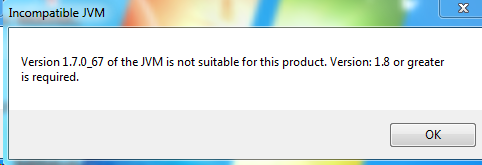
Go to –> Right Click My computer –> Advanced –> Environment Variables –> System Variable –> select PATH variable –> click on EDIT –> then add the C:\Program Files\Java\jdk<version>\jre\bin at the end of the line.

Then click on eclipse to launch and will be opened without any error

Hello! I am Narayanaswamy founder and admin of narayanatutorial.com. I have been working in the IT industry for more than 12 years. NarayanaTutorial is my web technologies blog. My specialties are Java / J2EE, Spring, Hibernate, Struts, Webservices, PHP, Oracle, MySQL, SQLServer, Web Hosting, Website Development, and IAM(ForgeRock) Specialist
I am a self-learner and passionate about training and writing. I am always trying my best to share my knowledge through my blog.



