Apache ActiveMQ Installation Windows
Table of Contents
In this tutorial, I’ll show how to download Apache ActiveMQ, how to installation ActiveMQ in the windows system and how to start and stop ActiveMQ.
Apache ActiveMQ Installation Windows
What is Apache ActiveMQ
- Apache ActiveMQ is an open-source message broker written in Java.
- It offers JMS, REST and WebSocket interfaces.
- Support protocols AMQP, MQTT, OpenWire, and STOMP
- The ActiveMQ project is part of the Apache Software Foundation
Step 1: Pre-Requisites
Java 1.7 and above should be installed in your system. In this article, I have installed java 1.8 in my system. If java not installed, you have to install java before going to install ActiveMQ.
Step 2: Download ActiveMQ
Download ActiveMQ for windows. Click on Download Latest button to jump to download page.
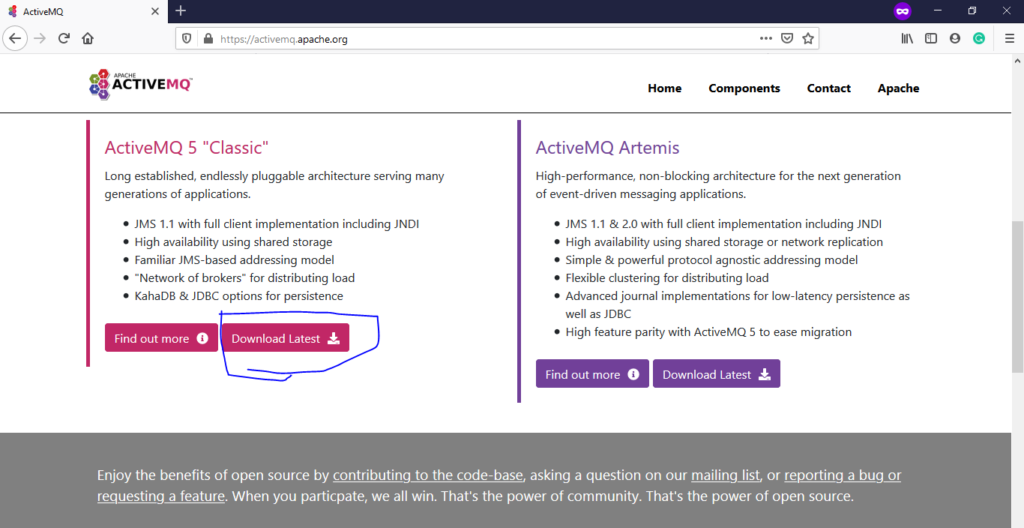
ActiveMQ Download Home
Click on apache-activemq-5.15.12-bin.zip to download as a zip. There is no .exe file, it’s packaged zip folder.
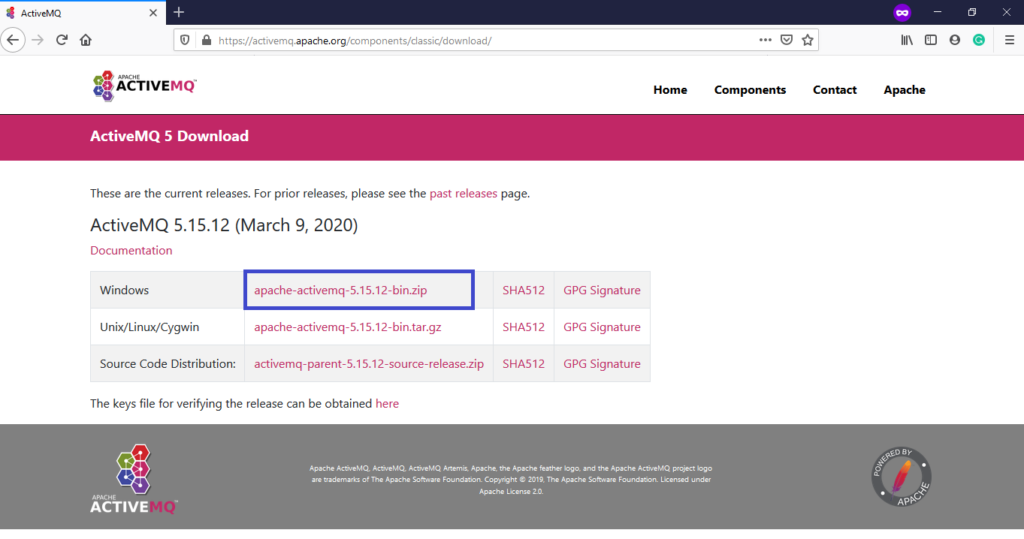
ActiveMQ Download Windows
Create folder ActiveMQ in D:/ drive and copy the downloaded zip file into this folder and then unzip it.
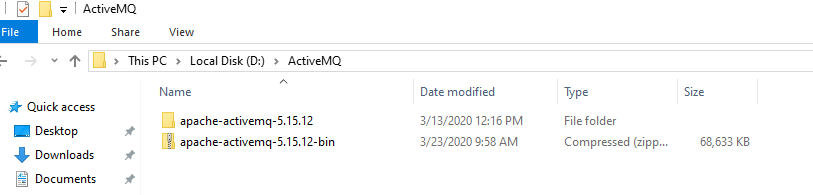
ActiveMQ Folder Structure
Step 3: Install ActiveMQ
Open windows command prompt and go to D:\ActiveMQ\apache-activemq-5.15.12\bin
Installation nothing but start the ActiveMQ server by executing the ActiveMQ command according to the operating system.
activemq file available in the bin folder
Windows Command
activemq.bat start
Linux / Unix Command
activemq.sh start
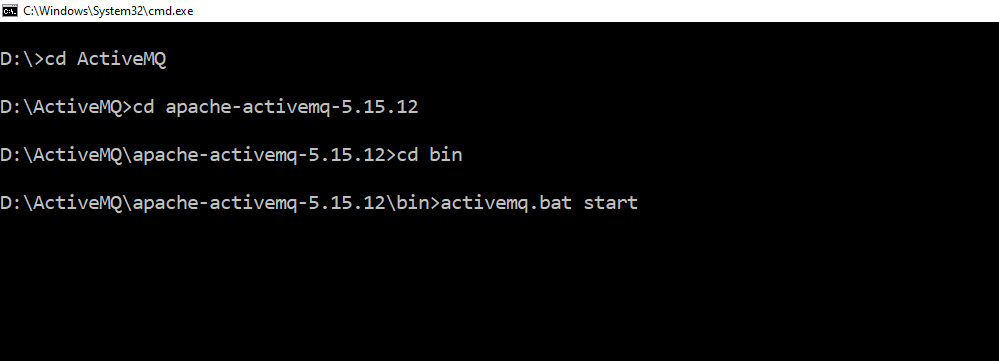
ActiveMQ Start
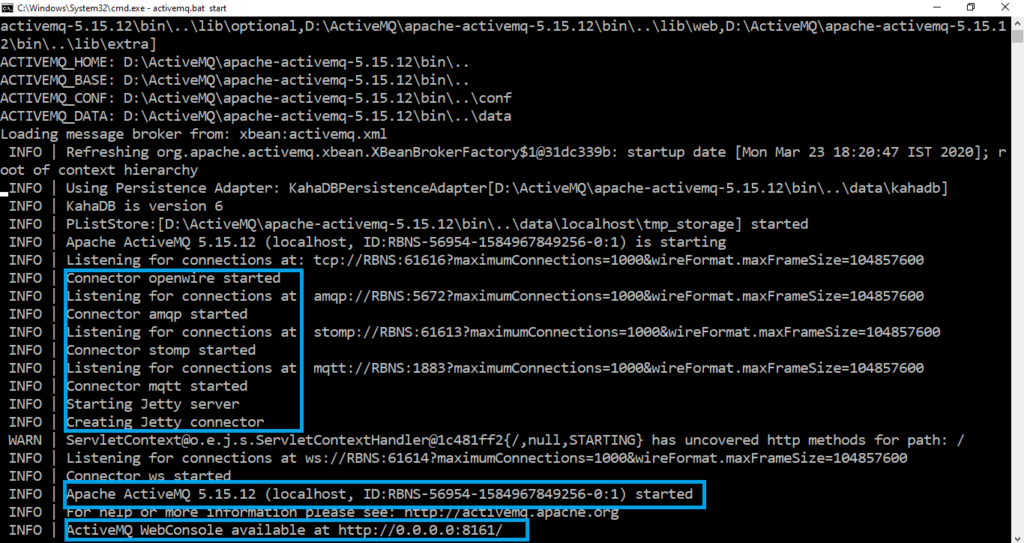
ActiveMQ Start Windows Console
Step 4: Installation Summary
- Web Console: http://localhost:8161/
- Web Console Default Admin Username: admin
- Web Console Default Admin Password: admin
- All connectors (openwire, amqp, stomp, MQTT) started
Step 5: Validate ActiveMQ Installation
Open the browser, and type http://localhost:8161/ in the address bar and see the home page.
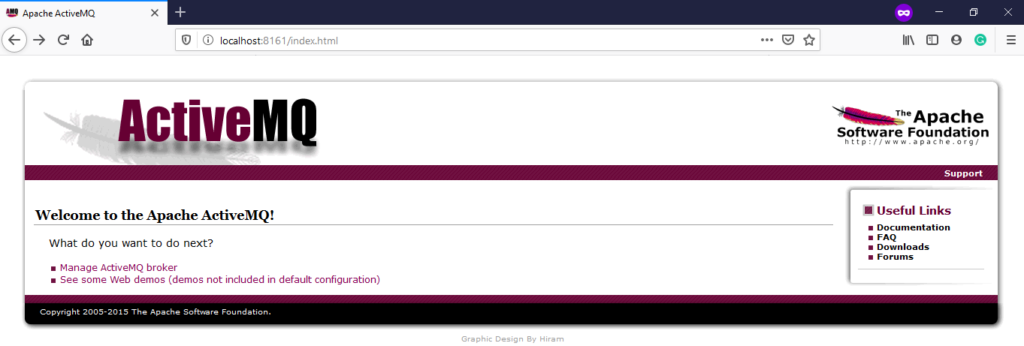
ActiveMQ Home Access
Click on Manage ActiveMQ broker, and then credentials will be asked, then enter the defualt admin user name as admin and password as admin.
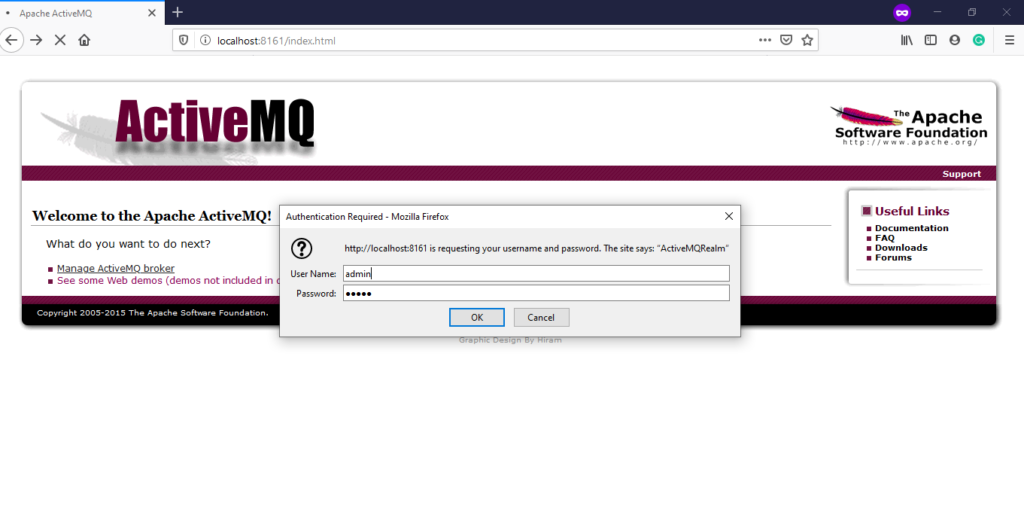
ActiveMQ Access Credentials
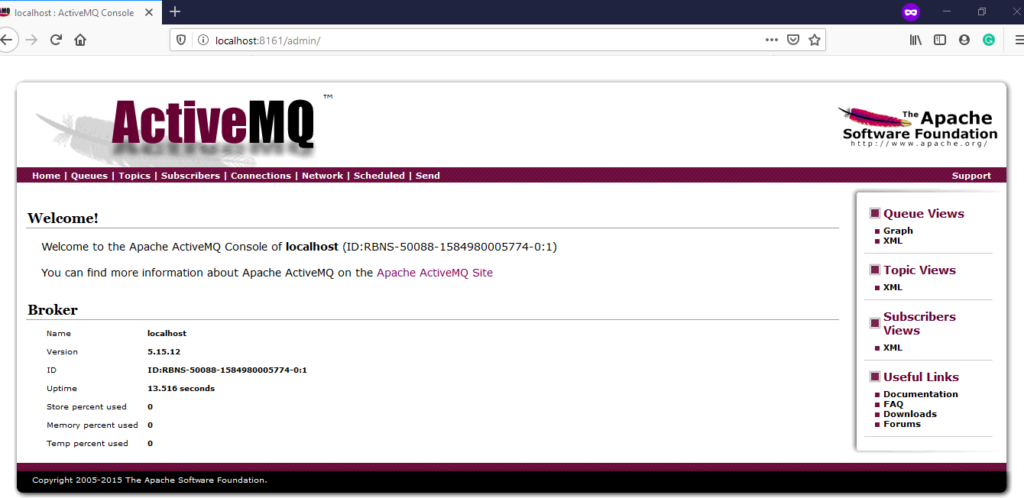
ActiveMQ Admin Home
I hope you understand how to install Apache ActiveMQ in the windows system. In the next article, I’ll show how to write producer and consumer applications by using Spring Boot API.

Hello! I am Narayanaswamy founder and admin of narayanatutorial.com. I have been working in the IT industry for more than 12 years. NarayanaTutorial is my web technologies blog. My specialties are Java / J2EE, Spring, Hibernate, Struts, Webservices, PHP, Oracle, MySQL, SQLServer, Web Hosting, Website Development, and IAM(ForgeRock) Specialist
I am a self-learner and passionate about training and writing. I am always trying my best to share my knowledge through my blog.






