In eclipse, all folders will be pushed into svn but we don’t need some of the folders to push into svn. For example bin, target, build, .svn etc.. So here I can show you how to ignore those folders to global svn in eclipse.
How to ignore bin and target folder to global svn in eclipse
- Click on Window -> Preferences
- Select Team -> Ignored Resources
- Click on Add Pattern and enter “bin”
- Click on Add Pattern and enter “target”
- Click on Add Pattern and enter “m2-target”
- Click on Apply and then OK
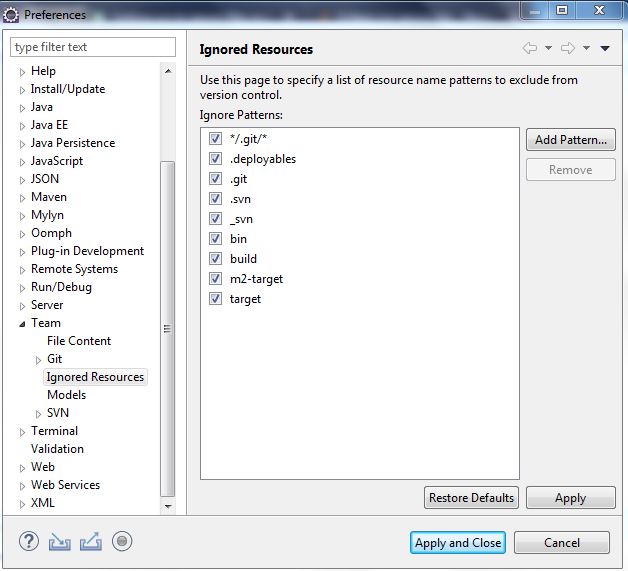

Hello! I am Narayanaswamy founder and admin of narayanatutorial.com. I have been working in the IT industry for more than 12 years. NarayanaTutorial is my web technologies blog. My specialties are Java / J2EE, Spring, Hibernate, Struts, Webservices, PHP, Oracle, MySQL, SQLServer, Web Hosting, Website Development, and IAM(ForgeRock) Specialist
I am a self-learner and passionate about training and writing. I am always trying my best to share my knowledge through my blog.






