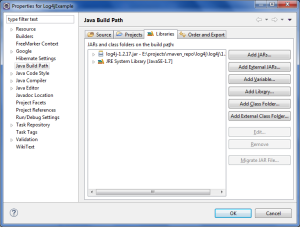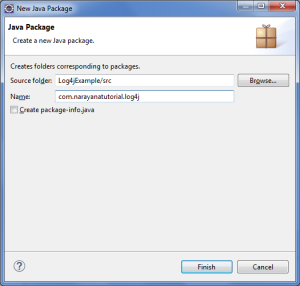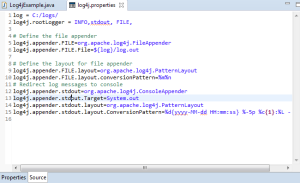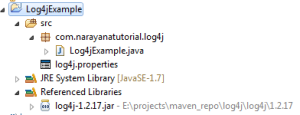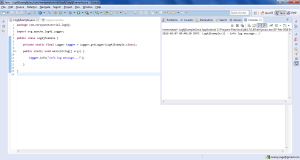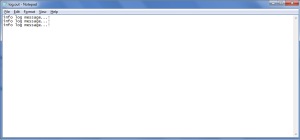Here we are going to discussing Log4j configuration Eclipse with sample program.
Log4j Configuration Eclipse
Table of Contents
Download Log4j Jar
Download Log4j jar from http://logging.apache.org/site/binindex.cgi
Extract the downloaded jar file.
CreateLog4j Project
Create Java project as follows.
Write project name like Log4jExample.
Add downloaded log4j jar to build path by click on Add External Jar and click on OK
Create Package
Create package like com.narayanatutorial.log4j as follows and click on Finish.
Create Log4jExample.java
Create java class name like Log4jExample as follows and click on Finish
Add the following code to java class.
package com.narayanatutorial.log4j;
import org.apache.log4j.Logger;
public class Log4jExample {
private static final Logger logger = Logger.getLogger(Log4jExample.class);
public static void main(String[] args) {
logger.info("info log message...!");
}
}
Create Log4j properties File
Create Log4j.properties file in the default package as follows and the following parameters to that file.
log = C:/logs/
log4j.rootLogger = INFO,stdout, FILE,
# Define the file appender
log4j.appender.FILE=org.apache.log4j.FileAppender
log4j.appender.FILE.File=${log}/log.out
# Define the layout for file appender
log4j.appender.FILE.layout=org.apache.log4j.PatternLayout
log4j.appender.FILE.layout.conversionPattern=%m%n
# Redirect log messages to console
log4j.appender.stdout=org.apache.log4j.ConsoleAppender
log4j.appender.stdout.Target=System.out
log4j.appender.stdout.layout=org.apache.log4j.PatternLayout
log4j.appender.stdout.layout.ConversionPattern=%d{yyyy-MM-dd HH:mm:ss} %-5p %c{1}:%L - %m%n
Java Directory Structure
Find the final project structure as follows.
Executing Java Program
Run the program and see the following output in the console and in the file.
Output from Console
Output from File
For more details click here
Reference Links:

Hello! I am Narayanaswamy founder and admin of narayanatutorial.com. I have been working in the IT industry for more than 12 years. NarayanaTutorial is my web technologies blog. My specialties are Java / J2EE, Spring, Hibernate, Struts, Webservices, PHP, Oracle, MySQL, SQLServer, Web Hosting, Website Development, and IAM(ForgeRock) Specialist
I am a self-learner and passionate about training and writing. I am always trying my best to share my knowledge through my blog.