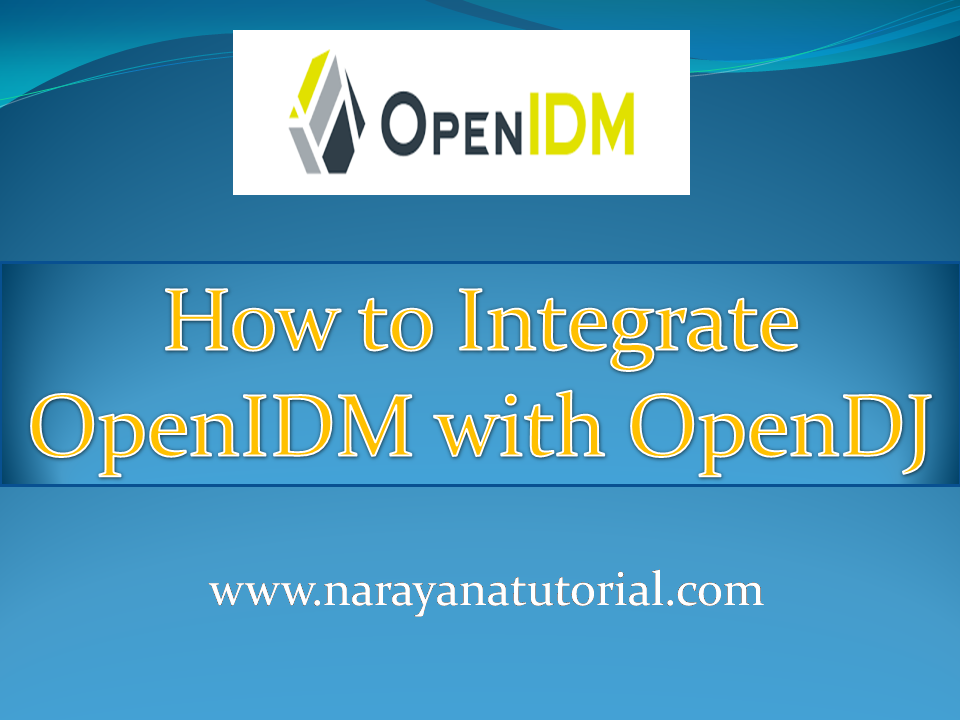How to integrate OpenIDM with OpenDJ
Table of Contents
In this post, I am going to show How to integrate OpenIDM with OpenDJ. Before going to integration OpenDJ installed in the system and get the connection properties that are required to access it from OpenIDM.
Pre-Requisites
1. Java 1.8
OpenDJ Installation Details
Host: opendj.narayanatutorial.comLDAP port: 1.389Admin username: "cn=Directory Manager"Password: Admin1234Base DN: dc=example,dc=com
OpendJ up and running before going to integration in OpenIDM. Please star the OpenDJ server using the following command,
D:\forgerock\blog\opendj\bat>start-ds.bat
OpenIDM Installation Details
Admin URL: http://openidm.narayanatutorial.com:8082/admin/#login/ Admin Username:openidm-admin Admin Password:openidm-admin
OpenIDM Integration with OpenDJ
Step #1: OpenIDM Admin Portal Login
Login into OpenIDM admin portal by using admin user name and password
Once you logged into the portal, navigate to CONFIGURE -> CONNECTORS
OpenIDM Connectors home
Click on New Connector.
OpenIDM New Connector Configuration Form
Step #2: New Connector OpenDJ Configuration
General Details
Connector Name : OpenDJConnector
Enabled: True
Connectory Type: LDAP Connector
LDAP Type
LDAP Type: DJ LDAP Configuration
Basic Connector Details
Here you have to give OpenDJ configuration details given in the previous step.
Host Name or IP: opendj.narayanatutorial.com
port: 389
Account Distinguished Name (DN): cn=Directory Manager
Password: Admin1234
Basic Context
Base DN: dc=example,dc=com
User Details
The user Filter filed to keep it empty.
Add Object Class
Additional Options
Keep it as it is default values.
OpenIDM New Connector OpenDJ Configuration 1
OpenIDM New Connector OpenDJ Configuration 2
OpenIDM New Connector OpenDJ Configuration 3
Click on Save.
Step #2: Validate OpenDJ Integration status
OpenDJ connection established successfully and able to see OpenDJ user data.
OpenIDM New Connector OpenDJ Configuration Successful
Go to Dashboard, there you can see OpenDJConnector. Here you can view, edit and delete OpenDJConnector.
OpenIDM Connectors Dashboard
Thank you for the reading article. Please give comments and subscribe to get the latest updates.
Hello! I am Narayanaswamy founder and admin of narayanatutorial.com. I have been working in the IT industry for more than 12 years. NarayanaTutorial is my web technologies blog. My specialties are Java / J2EE, Spring, Hibernate, Struts, Webservices, PHP, Oracle, MySQL, SQLServer, Web Hosting, Website Development, and IAM(ForgeRock) Specialist
I am a self-learner and passionate about training and writing. I am always trying my best to share my knowledge through my blog.