Inspirational journeys
Follow the stories of academics and their research expeditions
How to install DS(OpenDJ) in Silent Mode or Using Single Command in Windows?
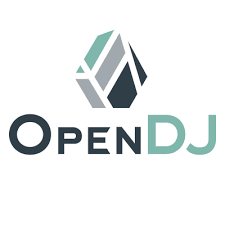
In this post, sharing how to install DS(openDJ) in silent mode or by using the single command in windows. Which helps us to install DS very quickly like less than 1 min. If want to debugging/investigating any issue or for anything validation, so we can use the command and install quickly.
Before executing the setup command, we need to get the deployment id so you need to execute the following command to get the deployment Id.
Create Deployment Id
D:\forgerock\opendj\bat>dskeymgr.bat create-deployment-key
Deployment ID password: ******
Confirm the deployment ID password: ******
AG_07iY0St6_0uJmRJ8RX8q3mNCVeRxA5CBVN1bkVDAPNX0ixPUNznBBM
Installation Command for Windows
./setup --instancePath "D:\forgerock\opendj\instance" ^
--serverId "DS1" ^
--deploymentId "AG_07iY0St6_0uJmRJ8RX8q3mNCVeRxA5CBVN1bkVDAPNX0ixPUNznBBM" ^
--deploymentIdPassword ****** ^
--rootUserDn "uid=admin" ^
--rootUserPassword ****** ^
--monitorUserDn "uid=Monitor" ^
--monitorUserPassword ****** ^
--hostname "opendj.example.com" ^
--adminConnectorPort "4444" ^
--ldapPort "1389" ^
--ldapsPort "1636" ^
--replicationPort "8989"
--profile "am-config" ^
--profile "am-cts" --profile "am-identity-store:7.3.4" ^
--profile "idm-repo:7.3.4" ^
--set "am-config/amConfigAdminPassword:******" ^
--set "am-cts/amCtsAdminPassword:******" ^
--set "am-cts/tokenExpirationPolicy:am" ^
--set "am-identity-store/amIdentityStoreAdminPassword:******" ^
--set "idm-repo/domain:example.com" ^
--acceptLicense

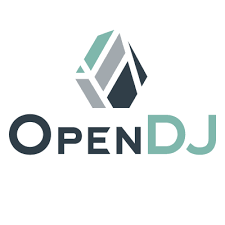
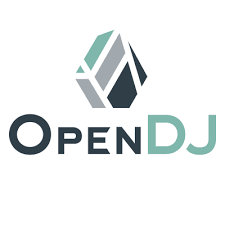

Leave a comment