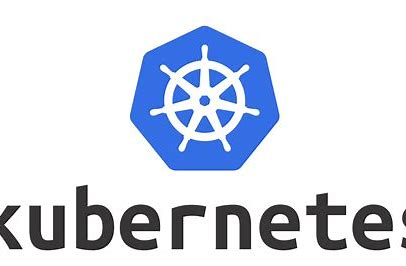Here we are sharing the topmost important Kubernetes PODs-related commands like get Pods list, Pods description, restart Pods, log Pod, delete Pod, describe Pod, and watch Pod.
PODs
By using this command, we can get the list of pods exists in the namespace.
kubectl get pods
POD
By Using this command, we can get the single pod in the name space.
kubectl get pod <pod-name>
POD in yaml
By using this command, we can get the pod configuration in yaml in the name space.
kubectl get pod <pod-name> -o yaml
POD Wide Information.
By using this command, we can get the pod wide information in the name space.
kubectl get pod <pod-name> -o wide
POD with watch
By using this command, we can get the pod with watch in the name space.
kubectl get pod <pod-name>
POD Describe
By using this command, we can get the pod description in the name space.
Kubectl describe pod <pod name>
POD Edit
By using this command, we can edit pod in the name space.
Kubectl edit pod <pod-name>
POD Delete
By using this command, we can delete the pod in the name space.
Kubectl delete pod <pod-name>
POD Logs
By using this command, we can get the pod logs in the name space.
Kubectl logs pod <pod name>
POD Live Logs View
By using this command, we can get the pod live logs in the name space.
Kubectl logs pod -f <pod-name>
Access/Jump into POD
By using this command, we can jump into pod in the name space.
kubectl exec -it pod <pod-name> /bin/bash
Running Temporary Image
By using this command, we can get the running temporary image in the name space.
kubectl run <pod-name> --image=curl-images/curl --rm -it -- restart=Never -- curl <destination>
Hello! I am Narayanaswamy founder and admin of narayanatutorial.com. I have been working in the IT industry for more than 12 years. NarayanaTutorial is my web technologies blog. My specialties are Java / J2EE, Spring, Hibernate, Struts, Webservices, PHP, Oracle, MySQL, SQLServer, Web Hosting, Website Development, and IAM(ForgeRock) Specialist
I am a self-learner and passionate about training and writing. I am always trying my best to share my knowledge through my blog.